Content:
Slate
Blackcurrant
Watermelon
Strawberry
Orange
Banana
Apple
Emerald
Chocolate
Marble
Background:
Slate
Blackcurrant
Watermelon
Strawberry
Orange
Banana
Apple
Emerald
Chocolate
Marble
Pattern:
Blank
Waves
Notes
Sharp
Wood
Rockface
Leather
Honey
Vertical
Triangles
Welcome to Xbox Chaos: Modding Evolved
Register now to gain access to all of our features. Once registered and logged in, you will be able to contribute to this site by submitting your own content or replying to existing content. You'll be able to customize your profile, receive reputation points as a reward for submitting content, while also communicating with other members via your own private inbox, plus much more! This message will be removed once you have signed in.
Chrisco93
Members-
Content count
36 -
Joined
-
Last visited
Content Type
Profiles
Forums
Blogs
Downloads
Calendar
Everything posted by Chrisco93
-
First Discovered By - Doom. 1. ok first open your map in Alteration 2. Go to The MODE Tag 3. Find the Mongoose 4. Go Into The Meta Editor 5. Find NODES in the meta editor 6. ok now you are going to edit almot all the X,Y,Z Centers So here are the cords for each thing, make sure you are changing the X,Y,Z CENTERS Chunk: 0 Hull X = 0.05000141 Y = 9.100522E-08 Z = -0.3 Chunk: 1 cargo_shelf X = 255 Y = 255 Z = 255 Chunk: 2 ramp X = -0.3769776 Y = -0.1417286 Z = 1.918476E-07 Chunk: 3 steering X = -0.3729415 Y = -8.423182E-08 Z = -0.1794788 Chunk: 4 suspension_lb X = 0.2640099 Y = -0.2 Z = -0.22121 Chunk: 5 suspension_lf X = -0.07918856 Y = -0.2 Z = -0.2096452 Chunk: 6 suspension_rb X = 0.2640099 Y = 0.2 Z = -0.22121 Chunk: 7 suspension_rf X = -0.07918856 Y = 0.2 Z = -0.2096452 Chunk: 8 wheel_lb X = 0.3864515 Y = -0.49 Z = -0.14 Chunk: 9 universal_lf X = -0.2849999 Y = -0.38 Z = -0.1400001 Chunk: 10 wheel_rb X = 0.3864515 Y = 0.49 Z = -0.14 Chunk: 11 universal_rf X = -0.2849999 Y = 0.38 Z = -0.1400001 Chunk: 12 wheel_lf X = -0.2849985 Y = -0.49 Z = -0.14 Chunk: 13 wheel_rf X = -0.2849985 Y = 0.49 Z = -0.1400001
-
This is only if you have RTH and if you go on Xlink Ok so what this does it if you are host and change the projectial EVERYONE will be able to see the proj. So first open your map in alteration. Push Ctrl "C" To Coppy This Number Now Go To The Worthog Troop Effect That You Used. Push Ctrl "V" To Paste That Number in This Box Then You Can Change What You Want To Shoot Out Right Here And There You Go. This Makes Xlink SO much more fun
-
made by Chrisco93 - HaloTutorial http-~~-//www.youtube.com/watch?v=3dklNvLBd5s
-
Zedd edit: time for a reformat and inclusion of ODST FF Halo 3: Campaign: 005_intro - Arrival 010_jungle - Sierra 117 020_base - Crow's Nest 030_outskirts - Tsavo Highway 040_voi - The Storm 050_floodvoi - Floodgate 070_waste - The Ark 100_citadel - The Covenant 110_hc - Cortana 120_halo - Halo 130_epilogue - Epilogue Disc Multiplayer: chill - Narrows construct - Construct cyberdyne - The Pit deadlock - High Ground guardian - Guardian isolation - Isolation riverworld - Valhalla salvation - Epitaph shrine - Sandtrap snowbound - Snowbound zanzibar - Last Resort DLC Multiplayer: armory/armory2 - Rat's Nest bunkerworld - Standoff chillout - Cold Storage descent - Assembly docks - Longshore fortress - Citadel ghosttown - Ghost Town lockout - Blackout midship - Heretic sandbox - Sandbox sidewinder - Avalanche spacecamp - Orbital warehouse - Foundry Halo 3 ODST: Campaign: c100 - Prepare To Drop sc100 - Tayari Plaza sc110 - Uplift Reserve sc120 - Kizingo Blvd. sc130 - ONI Alpha Site sc140 - NMPD HQ sc150 - Kikowani Stn. l200 - Data Hive l300 - Coastal Highway h100 - Mombasa Streets c200 - "Coastal Highway" (Epilogue) Firefight: sc100 - Crater sc110 - Lost Platoon sc120 - Rally Point sc130 - Security Zone sc130 - Alpha Site sc140 - Windward l200 - Chasm Ten l300 - Last Exit h100 - Crater (Night) h100 - Rally (Night) Original Post:
-
Made By Chrisco93 http://www.youtube.com/watch?v=OWCOIH9TxuQ
-
Made By Chrisco93 http://www.youtube.com/watch?v=ijyTNqmhUS0 Link For Map - http://www.bungie.net/Online/Halo3UserContentDetails.aspx?h3fileid=107737836
-
Example: http-~~-//www.youtube.com/watch?v=5vo_BO0O_LI Open A Map In Alteration 0.0525. I will be doing a rocket launcher First_how to edit force and power - First go to the {jpt!} class - Go down to Objects/weapons/support_highrocket_launcherdamage_effectsrocket_launcher_explosion make sure you are in the meta editor - At the Top you should see Radius [MIN] and Radius [Max] this will edit how far the explosion hits i had it at about 150... 500 is about all of sandbox - Next Find Damage lower and "both" upper bounds this will determine how much damage the rocket does. i had it at 300.. that will kill everything it touches. "in the video i just made myself invisible" - Now go down to the instantaneous acceleration (force).. this will change how Far it will hit YOU back "in the video i had it at 50. so low numbers are good" - You Can also Edit the Shake radius "i didn't do it in the video but 50 is a good number" Now to Edit the Effect of the Blast - OK first. go to effects in the Meta grid - Right click and hit "Show" Then "Indents" - look at the second attachment....."Attachment[1]" and next to that you should see {sefc} and next to that you should see fxscreen_fxlarge_explosion....... it can be a small or a medium one, but for a rocket it is large. - now minimize the {effect} class and go down to {sefc} and pick the explosion type your weapon is. - go in the meta editor and this is what you want to edit. "you may need to show invisible" The Rocket in the video had the same edits as this.... Radius = 100 Duration= 7 Intensity = 3.5 Thermal feather = 2 Darkness = 2 And that's about all i did. Mess around with this as much as you want. TUT MADE BY: Chrisco93
-
and this is why i didnt give it to you at the first. i knew you would relese it
-
wow i will be excited if you get that done good luck man
-
Made By Chrisco93 - HaloTutorial http-~~-//www.youtube.com/watch?v=pSG4s0eONqo
-
i take no credit for the videos shown here The things you need to download that are in the discription are right here www.megaupload.com/?d=4ATSIMQO www.megaupload.com/?d=REX728FE www.megaupload.com/?d=EOLLR25Q www.megaupload.com/?d=61F2BAY2 Part 1 - www.youtube.com/watch?v=NKr2p6safFQ Part 2 - www.youtube.com/watch?v=iI5Nzw_cFVk Part 3 - www.youtube.com/watch?v=SVBDReV53HA (Make Sure you do every part or this will not work) Once again i dont take credit for the videos, please subscribe to the guy who made them
-
to make the turning better you need to go to the vehi tag and find your vehicle. then go to motion properties, then you should see something about turrning, "higer numbers make you tun better" and side drift is because of the horse power and the speed, you will have to mess with that until it just turns right
-
Made By Chrisco93 HaloTutorial http-~~-//www.youtube.com/watch?v=P5SLGS8dt20 Password is chrisco93 "no Caps" Sandtrap, Phantom.rar
-
well that is lame... about the budjet thing lol
-
go look in the tutorial section and you will find a tut on modding shader, please dont spam by posting th same questions
-
Made By Chrisco93 - Halotutorial http-~~-//www.youtube.com/watch?v=yvwf7P8vAP0
-
what version and what map did you open
-
ok i am doing this on Xlink Kai and the only way you can play with me on there is if you go follow this tut on how to apply the Ping limit spoof patch. I just need lots of people to film with so ya, send me a message if you are interested, aslo send my your Kai Xtag so i can reach you from there.
-
do you have the dumb aim bot on? the one jester gave out fucks up vehicles when they shoot
-
ok so there needs no be some kind of like Real time xlink messenger, not exactly like a messenger, but something for people to put on there account to show that "Yes I am on Xlink Kai Right now" type of think, and it would show up like in your friends list or something. Play around with tit thunder and see if you can do that
-
made by Chrisco93 - HaloTutorial http-~~-//www.youtube.com/watch?v=u1mR6Lu8FhE
-
well me and skate are going to do it, we would like some help from others if we could get it, so ya what we might do is asign people a map and have them make really good mods on it, not random shit like prij swaps and all but ya talk to skate about it
-
well it sounds like you are the scarab if you can jump, but make sure that the Mac adress is right with the profile, and make sure that you are using the right profile lol
-
welcom to xbox chaos, we will be happy to help you with anything you need
-
Made By Chrisco93 http://www.youtube.com/watch?v=sDkvJdkBZrA Link For Map - http://www.bungie.net/Online/Halo3UserContentDetails.aspx?h3fileid=107827642