Content:
Slate
Blackcurrant
Watermelon
Strawberry
Orange
Banana
Apple
Emerald
Chocolate
Marble
Background:
Slate
Blackcurrant
Watermelon
Strawberry
Orange
Banana
Apple
Emerald
Chocolate
Marble
Pattern:
Blank
Waves
Notes
Sharp
Wood
Rockface
Leather
Honey
Vertical
Triangles
Welcome to Xbox Chaos: Modding Evolved
Register now to gain access to all of our features. Once registered and logged in, you will be able to contribute to this site by submitting your own content or replying to existing content. You'll be able to customize your profile, receive reputation points as a reward for submitting content, while also communicating with other members via your own private inbox, plus much more! This message will be removed once you have signed in.
Dylan Anderson
Members-
Content count
19 -
Joined
-
Last visited
About Dylan Anderson
Recent Profile Visitors
909 profile views
-
Dylan Anderson started following canacation
-
canacation started following Dylan Anderson
-
canacation liked a post in a topic: Custom Skin Dlc
-
canacation liked a post in a topic: Custom Skin Dlc
-
i would like to see what you guys come up with. post pics and maybe the code along with it and i will add it to our SKin DLC
-
canacation liked a post in a topic: How To Make Your Own Skins. Jtag.
-
OK. so hopefuly you have sdk installed. with the program Xlast. Xlast will create a Dlc file for you, heres a video of someone showing how to use the program EHYUYlTh5JQ eventho its for fallout its the same thing. when it asks use this information alright so now that you have it started there. the files that you will be editing will be GearGame.int Xbox360-GearGame.ini the int file is just for naming the skins the ini file is where your going to make you skins. alright so you want to start making a skin. pick which Weapon Id "skin you want to mod" 0 = Gold 1 = Chrome 2 = Omen 3 = Tribal 4 = camo(beta) 5 = Digital 6 = Pink 7 = Garish 8 = Blood 9 = Crackle 10 = flower 11 = Paisley 12= Tribal 13 = Urban 14 = Xbox 15 = Lquid metal! 22= plasma 23 = Epic 16= Flame 17= Onyx 18= Electric 19= Imulsion 20= Ocean 21= Oil Slick 23=epic 24= Infected 25= Gold Omen 26= Team insgina 27= camo 2 aka Desert Camo 28= camo 3 aka Arctic Camo 29= Jungle 30= pulse 31 = Rainbow 32= Team metal 33= Thunder 34= ChildsPlay 35-17 id 18 = ? 36=IB 37=Gear 39=tribal 15=season pass (WeaponSkinIndex=0,bRequiresParameters=true,BaseDiffuseColor=(R=0.9,G=0.9,B=0.9,A=1),MetalColorCracks=(R=0.16,G=0.16,B=0.16,A=1),MetalColorSurface=(R=0.9,G=0.9,B=0.9,A=1),ReflectionColor=(R=0.2,G=0.2,B=0.2,A=1),SpecularColor=(R=0.9,G=0.9,B=0.9,A=1),PatternTile=2,ReflectionSmoothness=0.25,SpecPower=40,Emmis_amount=1) so the number you picked will be X (WeaponSkinIndex=X, bRequiresParameters=true, means that the rest of the line Requires Parameters BaseDiffuseColor=(R=0.9,G=0.9,B=0.9,A=1), base color will be the bottom coat or depending on the skin will give you different effects R=0.9,G=0.9,B=0.9, is Red Green Blue use this site to find colors http://www.colorh.com copy paste the RGB values AND REMEMBER NOSPACES!!! these are different effects on the gun MetalColorCracks = the cracks of the gun MetalColorSurface IMagin the Xbox Skin the parts that are green are the Metal Surface ReflectionColor/ReflectionSmoothness= is when the sun hits it it will change colors. this should be a lighter version of your base color PatternTile=2, {1 =large / 10= Small } Pattern tile is the Size of the object Imagine the Gold Omen skin the gun is that size and also the placement of the IMG SpecPower=40,Emmis_amount=1 lets just say thos are the sexyness of the gun. so when making a skin remember it starts with (WeaponSkinIndex=0,bRequiresParameters=true, so remember to use ur ( ) and there is Commas between everything and =(R,G,B,a=1), so now you have your skin made. [MysteryLancer GearWeaponSkinProvider] WeaponClassType=WC_Lancer WeaponSkin=(WeaponSkinIndex=0,bRequiresParameters=true,BaseDiffuseColor=(R=0.9,G=0.9,B=0.9,A=1),MetalColorCracks=(R=0.16,G=0.16,B=0.16,A=1),MetalColorSurface=(R=0.9,G=0.9,B=0.9,A=1),ReflectionColor=(R=0.2,G=0.2,B=0.2,A=1),SpecularColor=(R=0.9,G=0.9,B=0.9,A=1),PatternTile=2,ReflectionSmoothness=0.25,SpecPower=40,Emmis_amount=1) WeaponSkinUniqueId=6670 IconPath="FenixMP_UI_Portraits_G3.T_WeaponSkins_DLC_Mystery" SkinnedWeaponImagePath="FenixMP_UI_Portraits_G3.T_Portraits_Lancer_DLC_Mystery" [MysteryRetroLancer GearWeaponSkinProvider] WeaponClassType=WC_RetroLancer WeaponSkin=(WeaponSkinIndex=0,bRequiresParameters=true,BaseDiffuseColor=(R=0.9,G=0.9,B=0.9,A=1),MetalColorCracks=(R=0.16,G=0.16,B=0.16,A=1),MetalColorSurface=(R=0.9,G=0.9,B=0.9,A=1),ReflectionColor=(R=0.2,G=0.2,B=0.2,A=1),SpecularColor=(R=0.9,G=0.9,B=0.9,A=1),PatternTile=2,ReflectionSmoothness=0.25,SpecPower=40,Emmis_amount=1) WeaponSkinUniqueId=6671 IconPath="FenixMP_UI_Portraits_G3.T_WeaponSkins_DLC_Mystery" SkinnedWeaponImagePath="FenixMP_UI_Portraits_G3.T_Portraits_RetroLancer_DLC_Mystery" [MysteryHammerburst GearWeaponSkinProvider] WeaponClassType=WC_Hammerburst WeaponSkin=(WeaponSkinIndex=0,bRequiresParameters=true,BaseDiffuseColor=(R=0.9,G=0.9,B=0.9,A=1),MetalColorCracks=(R=0.16,G=0.16,B=0.16,A=1),MetalColorSurface=(R=0.9,G=0.9,B=0.9,A=1),ReflectionColor=(R=0.2,G=0.2,B=0.2,A=1),SpecularColor=(R=0.9,G=0.9,B=0.9,A=1),PatternTile=2,ReflectionSmoothness=0.25,SpecPower=40,Emmis_amount=1) WeaponSkinUniqueId=6672 IconPath="FenixMP_UI_Portraits_G3.T_WeaponSkins_DLC_Mystery" SkinnedWeaponImagePath="FenixMP_UI_Portraits_G3.T_Portraits_Hammerburst_DLC_Mystery" [MysteryGnasher GearWeaponSkinProvider] WeaponClassType=WC_Gnasher WeaponSkin=(WeaponSkinIndex=0,bRequiresParameters=true,BaseDiffuseColor=(R=0.9,G=0.9,B=0.9,A=1),MetalColorCracks=(R=0.16,G=0.16,B=0.16,A=1),MetalColorSurface=(R=0.9,G=0.9,B=0.9,A=1),ReflectionColor=(R=0.2,G=0.2,B=0.2,A=1),SpecularColor=(R=0.9,G=0.9,B=0.9,A=1),PatternTile=2,ReflectionSmoothness=0.25,SpecPower=40,Emmis_amount=1) WeaponSkinUniqueId=6673 IconPath="FenixMP_UI_Portraits_G3.T_WeaponSkins_DLC_Mystery" SkinnedWeaponImagePath="FenixMP_UI_Portraits_G3.T_Portraits_Gnasher_DLC_Mystery" [MysterySawedOffShotgun GearWeaponSkinProvider] WeaponClassType=WC_SawedOffShotgun WeaponSkin=(WeaponSkinIndex=0,bRequiresParameters=true,BaseDiffuseColor=(R=0.9,G=0.9,B=0.9,A=1),MetalColorCracks=(R=0.16,G=0.16,B=0.16,A=1),MetalColorSurface=(R=0.9,G=0.9,B=0.9,A=1),ReflectionColor=(R=0.2,G=0.2,B=0.2,A=1),SpecularColor=(R=0.9,G=0.9,B=0.9,A=1),PatternTile=2,ReflectionSmoothness=0.25,SpecPower=40,Emmis_amount=1) WeaponSkinUniqueId=6674 IconPath="FenixMP_UI_Portraits_G3.T_WeaponSkins_DLC_Mystery" SkinnedWeaponImagePath="FenixMP_UI_Portraits_G3.T_Portraits_SawedOff_DLC_Mystery" use this as a template [MysteryLancer GearWeaponSkinProvider] Name your Guns with changing the Mystery to something else. thats how you name things in the INT file [MysteryLancer GearWeaponSkinProvider] SkinName=Mystery [MysteryRetroLancer GearWeaponSkinProvider] SkinName=Mystery [MysteryHammerburst GearWeaponSkinProvider] SkinName=Mystery [MysteryGnasher GearWeaponSkinProvider] SkinName=Mystery [MysterySawedOffShotgun GearWeaponSkinProvider] SkinName=Mystery back to making skins WeaponSkinUniqueId=6672 this number is important all your skins have to go inorder. if you have the same number twice the skin will not work. IconPath= Icon in main menu. SkinnedWeaponImagePath= is when your just about to start a game and ur picking your guns
-
canacation liked a post in a topic: How To Make Your Own Skins. Jtag.
-
thanks
-
Thunder liked a post in a topic: Custom Skin Dlc
-
Dylan Anderson liked a post in a topic: Custom Skin Dlc
-
CREDITS TO DcP , FatPat666 ,XxCRAZYPOTATOxX,and xGEARSxOFxHELLx Notes: Some Skins Will not work but this isnt Final There is 125 Custom Skins to Choose From There was alot of work involved making these Skins so please help by reps and thanks to FatPat666 ,XxCRAZYPOTATOxX,and xGEARSxOFxHELLx ... This will Be Updated with More Custom Skins and Fixes and i will also do a DLC with Mods if you would like it let me know comment thank you and please Support DcP Please Tell me what you think of Our Skins and comment on the Ones you Like [Thank you] Other than that this can Be Run on Any Tu or No Tu if those that do no Play with Tu The New [Character Skins] ARE in this File It Includes Limited Edition Commando Dom Limited Edition Mechanic Baird Limited Edition Savage Grenadier Elite Savage Hunter So Have Fun thanks for Those Who Downloaded and Tested these Files [iCON PREVIEW] [WEAPON PREVIEW] this should not be warez because this is all written code by the 3 of us.
-
Credit To. Fat Pat 666 xGEARSxOFxHELLx XxCRAZYPOTATOxX open the Coal file in gow2 editor. go to then scroll down till ur at a weapon skin, thats the skin info for the blood skin. weapon skin class, does not change, Weapon Skin. Value. paste this. (WeaponSkinIndex=0,bRequiresParameters=true,bWantsTeamNum=true,BaseDiffuseColor=(R=0.0,G=0.0,B=20.0,A=1),PatternColor01=(R=0.6,G=0.364,B=0.036,A=1.5),PatternColor02=(R=0.6,G=0.364,B=0.036,A=1.5)MetalColorCracks=(R=0.9,G=0.9,B=0.9,A=1),MetalColorSurface=(R=0.9,G=0.9,B=0.9,A=1),ReflectionColor=(R=0.0,G=0.0,B=20.0,A=1),SpecularColor=(R=0.0,G=0.9,B=0.0,A=1),PatternTile=2,ReflectionSmoothness=0.25,SpecPower=40,Emmis_amount=1) thats the custom skin information. ill get to that, Lancer:WeaponSkinUniqueId=6670 RetroLancer:WeaponSkinUniqueId=6671 Hammerburst WeaponSkinUniqueId=6672 Gnasher:WeaponSkinUniqueId=6673 SawedOffShotgun:WeaponSkinUniqueId=6674 now img path. IconPath="FenixMP_UI_Portraits_G3.T_WeaponSkins_DLC_Mystery" SkinnedWeaponImagePath="FenixMP_UI_Portraits_G3.T_Portraits_Lancer_DLC_Mystery" SkinnedWeaponImagePath="FenixMP_UI_Portraits_G3.T_Portraits_RetroLancer_DLC_Mystery" SkinnedWeaponImagePath="FenixMP_UI_Portraits_G3.T_Portraits_Hammerburst_DLC_Mystery" SkinnedWeaponImagePath="FenixMP_UI_Portraits_G3.T_Portraits_Gnasher_DLC_Mystery" SkinnedWeaponImagePath="FenixMP_UI_Portraits_G3.T_Portraits_SawedOff_DLC_Mystery" now that should get you this gun skin. now for this. (WeaponSkinIndex=0,bRequiresParameters=true,bWantsTeamNum=true,BaseDiffuseColor=(R=0.0,G=0.0,B=20.0,A=1),PatternColor01=(R=0.6,G=0.364,B=0.036,A=1.5),PatternColor02=(R=0.6,G=0.364,B=0.036,A=1.5)MetalColorCracks=(R=0.9,G=0.9,B=0.9,A=1),MetalColorSurface=(R=0.9,G=0.9,B=0.9,A=1),ReflectionColor=(R=0.0,G=0.0,B=20.0,A=1),SpecularColor=(R=0.0,G=0.9,B=0.0,A=1),PatternTile=2,ReflectionSmoothness=0.25,SpecPower=40,Emmis_amount=1) let me break it down WeaponSkinIndex=0 the index number is what pattern or texture the gun has. example you want a omen. the Weapon skin ID number for Gold Omen is 25. so replace 0 with 25. bWantsTeamNum=true this line is for which side your on, blue=kog Red=locust Now changing the colors to to high of a number will make the gun glow. BaseDiffuseColor=(R=0.0,G=0.0,B=20.0,A=1) this is a RGB pallet change the colors around to get what ever color you want. PatternColor01=(R=0.6,G=0.364,B=0.036,A=1.5),PatternColor02=(R=0.6,G=0.364,B=0.036,A=1.5 now this if for if you where using a texutre or WeaponSkinID. Note the A=1.5 is how shiny it is. MetalColorCracks=(R=0.9,G=0.9,B=0.9,A=1),MetalColorSurface=(R=0.9,G=0.9,B=0.9,A=1),ReflectionColor=(R=0.0,G=0.0,B=20.0,A=1), are also parts of the gun, change the colors around to your liking. PatternTile=2,ReflectionSmoothness=0.25 PatternTile Still unknown. Smoothness is just what it says. SpecPower=40,Emmis_amount=1) SpecPower unknown Emmis unknown, not sure if its how much it glows. feel free to ask questions, and or post your own creations
-
alright so a friend of mine got it to work. http://desmond.imageshack.us/Himg545/scaled.php?server=545&filename=photogd.jpg&res=medium and it origanly white./ and he wont tell me how he did it. any help please?
-
it is for jtag, not retail. yes i understand some of that, but i got my hands on a all white skin that instead of having image location for the skin in the ini. it has RGB numbers, WeaponSkin=(WeaponSkinIndex=0, bRequiresParameters=true, BaseDiffuseColor=(R=0.9,G=0.9,B=0.9,A=1), MetalColorCracks=(R=0.16,G=0.16,B=0.16,A=1), MetalColorSurface=(R=0.9,G=0.9,B=0.9,A=1), ReflectionColor=(R=0.2,G=0.2,B=0.2,A=1), SpecularColor=(R=0.9,G=0.9,B=0.9,A=1), PatternTile=2, ReflectionSmoothness=0.25, SpecPower=40, Emmis_amount=1) so i hopeing that there is some way to resign the file, after changing some numbers and seeing if it changes the color.
-
thank you, because if i can get it to work i can make my own skins"colors" for gow3.
-
injecting file into dlc file? im trying to mod a dlc file, i can extract the files in the dlc but dont know of a way to put them back in, horizon.modio does not work, any ideas?
-
so then can i post a link to 7s where the link is posted? sorry about posing warez.
-
not sure about system link.
-
i did that but i think the game required more files for the tu to work. then- i want TU[tu=DLC] and mods, so how would i do that for gears,
-
Zephyr -jtag
-
i dont have it open anymore. i believe 'patched it but when i tryed using it to open gears it gave me dirty disc error.
