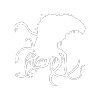Register now to gain access to all of our features. Once registered and logged in, you will be able to contribute to this site by submitting your own content or replying to existing content. You'll be able to customize your profile, receive reputation points as a reward for submitting content, while also communicating with other members via your own private inbox, plus much more! This message will be removed once you have signed in.
-
Content count
74 -
Joined
-
Last visited
About 7ime
-
Rank
Megalo Modder
Profile Information
-
Gender
Not Telling
Recent Profile Visitors
-
PTSDmachine started following 7ime
-
sierra_238 started following 7ime
-
HaloNMincrft liked a post in a topic: Strife
-
7ime liked a post in a topic: [PC] Reach: Getting Started
-
7ime liked a post in a topic: Legacy files for Reach, Halo 3 & Halo 4 custom maps/gametypes transfer to MCC!
-
7ime liked a post in a topic: FreedTerror and 7ime Maps and Gametypes (Update 5/25/2017)
-
7ime liked a post in a topic: Ksoft.tool - Game Variant Encoder/decoder
-
HybyrdZero liked a post in a topic: Weapon Wielders (Gun Game/Sharpshooter) [V1.20]
-
7ime liked a post in a topic: Mythic Slayer Gametypes [V1.50]
-
man plsssss helpp me ¡¡
tell me how is the code for the dialog text at the beginning .. plss
 Spoiler
Spoiler<String name="Random Stuff"> // text in monitor
<String>MY GAMETYPE</String>
</String>
<Trigger execMode="OnEachPlayer">
<Elements>
<E type="Action" name="TimerRateSet">
<Param kind="InOut" name="Timer" type="TimerReference" varRefType="1" dataType="25">0</Param>
<Param name="Rate" type="TimerRate">5</Param>
</E>
<E type="Condition" name="Comparison">
<Param name="X" type="VarReference" varRefKind="Custom" varRefType="1" dataType="25">1</Param>
<Param name="Y" type="VarReference" varRefKind="Custom" varRefType="0">0</Param>
<Param name="Comparison" type="ComparisonType">2</Param>
</E>
<E type="Condition" name="TimerIsZero">
<Param name="Timer" type="TimerReference" varRefType="1" dataType="25">0</Param>
</E>
<E type="Action" name="ChudMessage">
<Param name="Target" type="TargetVar" targetType="Player" varRefType="0" dataType="25" />
<Param name="MessageSound" type="SoundIndex">-1</Param>
<Param name="MessageText" type="Tokens2" stringIndex="Random Stuff" />
</E>
</Elements>
</Trigger>


-
Pfeuff liked a post in a topic: Trait Zones
-
Pfeuff liked a post in a topic: Object Scaling
-
Pfeuff liked a post in a topic: Implementing Object Attaching System
-
7ime started following MythicalRewards
-
MythicalRewards started following 7ime
-
Well, many have been asking for quite awhile so here's a little something, something. SvE Mythic Infection V1.40 Delta If you prefer CON files, you can find them here; courtesy of FreedTerror; need to be rehashed and resigned to a profile Not everything is exactly the same, bro_spawn_loc and award_points, and not everything made it over from Mythic Slayer. Most notably, the spawner label didn't make it over. I did try and I may try again but it might just be too large to add unless I missed something I haven't recognized yet. In the gametype options you'll notice options to choose how the alphas, zombies, and humans spawn. Zombies are Elites while humans are Spartans so the humans can spawn in UNSC vehicles while the zombies can spawn in Covenant vehicles. They both also have the option to spawn as monitors. It should be noted that the player traits must allow for vehicle usage in order for the players to spawn in vehicles.The ability to disable safe havens has been moved under the Haven Timer option in order to make room for the spawn options.On another note, I decided to make the alphas scaled to 125%. Object Filters:switch Filter;Does not work on explosives.if the spawn sequence is negative it will have a waypoint and will spawn a fusion coil contraption to blow up.switch_door Filter;when an object with the switch label is destroyed and has a spawn sequence with the same absolute value;a positive spawn sequence will disappear. It will explode if less than 50.a negative spawn sequence will appear.a spawn sequence of negative 50 or less will disappear the next time the switch is destroyeda spawn sequence of positive 50 or more will reappear the next time the switch is destroyedattach_base Filter; the base object when attaching objects negative spawn sequences attach everything excluding spartans, elites, and monitors that are within it's boundary, less than negative 50 will also attach spartans, elites, and monitors attachment Filter; the object that will be attached to the base object with the same spawn sequence, based on the absolute value negative spawn sequences allow you to fire the vehicle, less than negative 50 hides the vehicles body; should only be used on scorpions, wraiths, and revenants; also use on Warthogs and Shade turrets if the spawn sequence is greater than or equal to 75 you will also be able to enter the attached vehicle; expect connection advantages, you've been warned. scale Filter; scales objects by increments of ten, any spawn sequence works. Works on objects with normal physics or other objects once they are destroyed and respawn set the boundary and anything with in it will change size civilian Filter; removes things such as turrets from vehicles; positive spawn sequences only disables vehicles' ability to shoot weapons; negative spawn sequences award_points Filter; awards points for the destruction of the object, explosives do not work awards points based on spawn sequences spawn sequence of 0 will end the game upon destruction or the entering of the zone and will award zombie victory or survival victory points; touched up in V1.40 Delta health Filter; modifies the health/shields of an object by increments of ten, any spawn sequence works a spawn sequence less than -10 kills the object instantly a spawn sequence of -10 will allow players to pass through invisible boundaries if they walk through the boundary of the object, only use on objects that actually have health, do not use with other players set the boundary and anything with in it will change health/shield momentarily or instantly die detach_zone Filter; detaches objects within the zone, if the spawn sequence is 0 it will detach everything if the spawn sequence is 1 it will detach everything labeled attachment if the spawn sequence is 2 it will drop the player's weapons, only in V1.26 and greater if the spawn sequence is 3 it will drop and delete the weapons of bipeds spawned between -1 and -13 from the spawner label if the spawn sequence is 4 it will change the team of objects based on the object's team, not sure of it's effect on Infection if the spawn sequence is 5 it will change the team of objects to none, object must match teams, doesn't actually work? if the spawn sequence is 6 it will hide the boundary of all objects within its boundary if the spawn sequence is 7 it will shrink everyone's primary gun. if the spawn sequence is -1 it will detach everything not belonging to a player if the spawn sequence is -2 it will turn the player into a monitor if the spawn sequence is -3 it will turn the player into a monitor with a Scorpion turret if the spawn sequence is -4 it will turn the player into a monitor with a Wraith turret if the spawn sequence is -5 it will turn the player into a monitor with a Falcon turret if the spawn sequence is -6 it will turn the player into a monitor with a Revenant turret if the spawn sequence is -7 the base object will attach to the player; prop hunt anyone? lift Filter; works like a zone, needs a boundary for spawn sequences less than 25 if the spawn sequence is 0 it will push up players only if the spawn sequence is 1 it will push up all objects excluding the object itself if the spawn sequence is 2 it will push up all objects including the object itself if the spawn sequence is 3 it will rotate the object by 90 degrees when a player enters the zone if the spawn sequence is 4 the object will continually rotate by 90 degree about the y-axis if the spawn sequence is -1 it will push up the object with the label if the spawn sequence is -2 it will push up the object when a player is within the boundary if the spawn sequence is -3 it will make the object seemingly disappear when a player enters the zone, use on movable objects if the spawn sequence is -4 it will make the object seemingly appear when a player enters the zone, use on movable objects if the spawn sequence is -5 it will make the object seemingly disappear when a player enters the zone, use on non-movable objects if the spawn sequence is -6 it will make the object seemingly appear when a player enters the zone, use on non-movable objects if the spawn sequence is greater than 6, its object at the equivalent negative spawn sequence will have the same rotation if the spawn sequence is greater than 24, its object at the equivalent negative spawn sequence will have the same rotation only on the x-axis bro_spawn_loc Filter; provides a spawn location choice if there is at least one with a spawn sequence of one if the spawn sequence is -1 it will allow players to spawn on each other. Special thanks to Sparky and those who helped test it; it was quite enjoyable playing banshees versus scorpions. V1.40 Delta: alpha zombie fix, award point fix.
-
I've looked into this, I've changed a mistake, and it still doesn't seem to work. Maybe it can't be changed back to FFA. And for the record, when teams are off you can still have teams, just like in Infection and my Strife gametype. You just can't have team scoring. As we have talked, I think it might be the map you're placing them on because they work fine for me on a map without much else. Using a grenade as a spawn is indeed a bad idea as well. Just use spawn sequence 2 or 3 instead in order to truly drop their weapons. And here you have the updated versions of Covy and Sparty M.S. Covy Mythic Slayer V1.50 Lima Sparty Mythic Slayer V1.50 Lima And when you follow those links you might just also happen to run into a brand new SvE Mythic Infection. Mythic Infection topic.
-
Pitomoya22 started following 7ime
-
Well here's a little mini game, that few will play, I threw together that resembles Tron. File Share Download If you prefer CON files, you can find them here; courtesy of FreedTerror; need to be rehashed and resigned to a profile So the premise is pretty simple, go fast enough and zones will spawn behind you that kill anyone that enters them. Pointless Picture In the settings you will find the options to... ...select what vehicle for everyone to spawn in. ...remove weapons from those vehicles. ...select a minimum speed at which everyone must at least travel. ...enable rally points like in Rocket Race. ...select the amount of points for killing an enemy with your "light ribbon," your zones. [tested locally] ...select the amount of points for killing a friendly with your light ribbon. [tested locally] ...select kill, death, suicide, and betrayal points. ...select for how long the zones stay before being deleted, the more players the shorter you'll want. ...enable bro-spawning. ...select player size. Disabling friendly fire will make it so that friendlies can drive through your light ribbon unharmed. If you think the minimum speed feature drains players' health too fast simply give them more health within the base player traits menu. A lot of the gametype labels carry over from my Mythic Slayer gametypes but not all. The gametype label rally_flag is used for the rally points option and are the same labels as used in rocket race. I won't lie, I know it could be better and I haven't really been able to test it with many people over Xbox Live so, I'll have the .xml file available here to view if you're interested. By the way, it uses code from .4912. I will also say that I forgot to require the map to have the vehicles so don't expect to say spawn in tanks on Countdown.
-
I don't really feel like I should double post, but I also feel like no one will know that I updated this if I don't. This update does change some things but it ultimately brings the ability to play a game much like Sharpshooter. Simply change the in-game option labeled Weapon Timer to something other than disabled. Time interval options include 15, 30, 45, 60, 75, and 90 seconds. The game will end once you have gone through all 16 weapons. If everyone in the game happens to be dead, the weapon timer will not count down. I'm kind of regretting giving flags to people at the very end because they can drop them but I thought it would look cool and I'm too lazy to change it now. Not many gametype labels because I'm lazy and don't want to add more variables than I have to. New in Version 1.20 Added a weapon timer in order to play Sharpshooter. Players can no longer earn points with the Gravity Hammer causing a more suspenseful survival mode. The survival timer will no longer count down while the player is dead. Invincibility option has been removed as there was really no reason for it. Removed harmless and vincibility_zone labels. Updated scale, civilian, attach_base, and attachment labels to match those in Mythic Slayer V1.50. When a player joins in, the handicap timer will have an additional 5 seconds for that player because of the initial loadout selection. Behind the scenes code updates. I've tested everything on my own but not with others this time around so let me know if you run across something weird.
-
A welcome to all of the new faces; thanks for joining us. If only you saw the version that I created on your request before I scrapped it. I doubt you'll respond because this is a really late reply but if I'm not mistaken, I don't think the plasma cannons will work when playing over Xbox Live. The only way that you could possibly achieve this in this gametype would be to use an attach_base label with a negative spawn sequence. You could theoretically move Spartans, Elites, and Monitors by attaching them to something, and then possibly detach them. In fact, if you really wanted to make them somewhat move in a line, you could use a chain of negative attach_base objects that spawn in at later times. I'm not going to go into depth because it's kind of convoluted to do within this gametype but someone could do it within another gametype. Stated a while ago and now added to the OP: "note that armor abilities automatically have a zone even if it is set to none; you must select a shape and then set all parameters to zero"
-
Again, I'm not too sure that there is really much interest left in this but in case there is somebody out there, here is where my trait_zone filter ended. First off, this code adds one more trait and allows traits to be applied to weapons and armor abilities without zones. So when a player picks up a weapon with the label but without a zone, they will automatically receive the traits assuming their teams match. It is necessary to note however that armor abilities automatically have zones so you'll actually need to set the zone of an armor ability to a sphere and then set all of the parameters to zero for this to work. You'll want to replace step five from the original post with this updated trigger. <Trigger execMode="OnObjectFilter" name="TriggerTraitZone" objectFilter="trait_zone"> <Elements> <E type="Action" name="ObjectSetBoundaryVisibilityFilter"> <Param type="ObjectReference" varRefType="ExplicitObjectType" dataType="Iterator.Object" /> <Param type="EntityFilter" filterType="Any" /> </E> <E type="Action" name="ActivateTrigger"> <Param type="TriggerReference"> <T type="Trigger" trigType="Subroutine" execMode="OnEachPlayer" name="TriggerTraitZone_Sub1"> <Elements> <E type="Condition" name="Comparison" unionGroupID="-2"> <Param type="VarReference" varRefKind="Team" varRefType="Object.OwnerTeam" dataType="Iterator.Object" /> <Param type="VarReference" varRefKind="Team" varRefType="Player.OwnerTeam" dataType="Iterator.Player" /> <Param type="ComparisonType">Equal</Param> </E> <E type="Condition" name="Comparison" unionGroupID="-3"> <Param type="VarReference" varRefKind="Team" varRefType="Object.OwnerTeam" dataType="Iterator.Object" /> <Param type="VarReference" varRefKind="Team" varRefType="ExplicitTeamType" dataType="TeamNeutral" /> <Param type="ComparisonType">Equal</Param> </E> <E type="Action" name="ActivateTrigger"> <Param type="TriggerReference"> <T type="Trigger" trigType="Subroutine" name="TriggerTraitZone_Sub1_Sub1"> <Elements> <E type="Action" name="ItemGetOwnerPlayer"> <Param type="ObjectReference" varRefType="ExplicitObjectType" dataType="Iterator.Object" /> <Param type="PlayerReference" varRefType="ExplicitPlayerType" dataType="GlobalPlayer1" /> </E> <E type="Condition" name="Comparison" unionGroupID="-2"> <Param type="VarReference" varRefKind="Player" varRefType="ExplicitPlayerType" dataType="GlobalPlayer1" /> <Param type="VarReference" varRefKind="Player" varRefType="ExplicitPlayerType" dataType="Iterator.Player"></Param> <Param type="ComparisonType">Equal</Param> </E> <E type="Action" name="ActivateTrigger"> <Param type="TriggerReference"> <T type="Trigger" trigType="Subroutine" name="TriggerTraitZone_Sub1_Sub1"> <Elements> <E type="Condition" name="Comparison" unionGroupID="-2"> <Param type="VarReference" varRefKind="Custom" varRefType="SpawnSequence" dataType="Iterator.Object" /> <Param type="VarReference" varRefKind="Custom" varRefType="Int16">0</Param> <Param type="ComparisonType">Equal</Param> </E> <E type="Action" name="ApplyPlayerTraits"> <Param type="PlayerReference" varRefType="ExplicitPlayerType" dataType="Iterator.Player"></Param> <Param type="PlayerTraitsReference">Alpha Trait Zone</Param> </E> <E type="Action" name="WidgetSetPlayerVisibility"> <Param type="Widget">Widget0</Param> <Param type="PlayerReference" varRefType="ExplicitPlayerType" dataType="Iterator.Player" /> <Param type="Bool">True</Param> </E> </Elements> </T> </Param> </E> <E type="Action" name="ActivateTrigger"> <Param type="TriggerReference"> <T type="Trigger" trigType="Subroutine" name="TriggerTraitZone_Sub1_Sub1"> <Elements> <E type="Condition" name="Comparison" unionGroupID="-2"> <Param type="VarReference" varRefKind="Custom" varRefType="SpawnSequence" dataType="Iterator.Object" /> <Param type="VarReference" varRefKind="Custom" varRefType="Int16">1</Param> <Param type="ComparisonType">Equal</Param> </E> <E type="Action" name="ApplyPlayerTraits"> <Param type="PlayerReference" varRefType="ExplicitPlayerType" dataType="Iterator.Player"></Param> <Param type="PlayerTraitsReference">Bravo Trait Zone</Param> </E> <E type="Action" name="WidgetSetPlayerVisibility"> <Param type="Widget">Widget0</Param> <Param type="PlayerReference" varRefType="ExplicitPlayerType" dataType="Iterator.Player" /> <Param type="Bool">True</Param> </E> </Elements> </T> </Param> </E> <E type="Action" name="ActivateTrigger"> <Param type="TriggerReference"> <T type="Trigger" trigType="Subroutine" name="TriggerTraitZone_Sub1_Sub2"> <Elements> <E type="Condition" name="Comparison" unionGroupID="-2"> <Param type="VarReference" varRefKind="Custom" varRefType="SpawnSequence" dataType="Iterator.Object" /> <Param type="VarReference" varRefKind="Custom" varRefType="Int16">2</Param> <Param type="ComparisonType">Equal</Param> </E> <E type="Action" name="ApplyPlayerTraits"> <Param type="PlayerReference" varRefType="ExplicitPlayerType" dataType="Iterator.Player"></Param> <Param type="PlayerTraitsReference">Charlie Trait Zone</Param> </E> <E type="Action" name="WidgetSetPlayerVisibility"> <Param type="Widget">Widget0</Param> <Param type="PlayerReference" varRefType="ExplicitPlayerType" dataType="Iterator.Player" /> <Param type="Bool">True</Param> </E> </Elements> </T> </Param> </E> </Elements> </T> </Param> </E> <E type="Condition" name="ObjectIsInBoundary" unionGroupID="-2"> <Param type="ObjectReference" varRefType="Player.SlaveObject" dataType="Iterator.Player"></Param> <Param type="ObjectReference" varRefType="ExplicitObjectType" dataType="Iterator.Object"></Param> </E> <E type="Action" name="ActivateTrigger"> <Param type="TriggerReference"> <T type="Trigger" trigType="Subroutine" name="TriggerTraitZone_Sub1_Sub1"> <Elements> <E type="Condition" name="Comparison" unionGroupID="-2"> <Param type="VarReference" varRefKind="Custom" varRefType="SpawnSequence" dataType="Iterator.Object" /> <Param type="VarReference" varRefKind="Custom" varRefType="Int16">0</Param> <Param type="ComparisonType">Equal</Param> </E> <E type="Action" name="ApplyPlayerTraits"> <Param type="PlayerReference" varRefType="ExplicitPlayerType" dataType="Iterator.Player"></Param> <Param type="PlayerTraitsReference">Alpha Trait Zone</Param> </E> <E type="Action" name="WidgetSetPlayerVisibility"> <Param type="Widget">Widget0</Param> <Param type="PlayerReference" varRefType="ExplicitPlayerType" dataType="Iterator.Player" /> <Param type="Bool">True</Param> </E> </Elements> </T> </Param> </E> <E type="Action" name="ActivateTrigger"> <Param type="TriggerReference"> <T type="Trigger" trigType="Subroutine" name="TriggerTraitZone_Sub1_Sub2"> <Elements> <E type="Condition" name="Comparison" unionGroupID="-2"> <Param type="VarReference" varRefKind="Custom" varRefType="SpawnSequence" dataType="Iterator.Object" /> <Param type="VarReference" varRefKind="Custom" varRefType="Int16">1</Param> <Param type="ComparisonType">Equal</Param> </E> <E type="Action" name="ApplyPlayerTraits"> <Param type="PlayerReference" varRefType="ExplicitPlayerType" dataType="Iterator.Player"></Param> <Param type="PlayerTraitsReference">Bravo Trait Zone</Param> </E> <E type="Action" name="WidgetSetPlayerVisibility"> <Param type="Widget">Widget0</Param> <Param type="PlayerReference" varRefType="ExplicitPlayerType" dataType="Iterator.Player" /> <Param type="Bool">True</Param> </E> </Elements> </T> </Param> </E> <E type="Action" name="ActivateTrigger"> <Param type="TriggerReference"> <T type="Trigger" trigType="Subroutine" name="TriggerTraitZone_Sub1_Sub3"> <Elements> <E type="Condition" name="Comparison" unionGroupID="-2"> <Param type="VarReference" varRefKind="Custom" varRefType="SpawnSequence" dataType="Iterator.Object" /> <Param type="VarReference" varRefKind="Custom" varRefType="Int16">2</Param> <Param type="ComparisonType">Equal</Param> </E> <E type="Action" name="ApplyPlayerTraits"> <Param type="PlayerReference" varRefType="ExplicitPlayerType" dataType="Iterator.Player"></Param> <Param type="PlayerTraitsReference">Charlie Trait Zone</Param> </E> <E type="Action" name="WidgetSetPlayerVisibility"> <Param type="Widget">Widget0</Param> <Param type="PlayerReference" varRefType="ExplicitPlayerType" dataType="Iterator.Player" /> <Param type="Bool">True</Param> </E> </Elements> </T> </Param> </E> </Elements> </T> </Param> </E> </Elements> </Trigger>You'll also need to add the following to the string table: <String name="Charlie Traits"> <English>[Charlie: 2] Trait Zone Traits</English> <Japanese>[Charlie: 2] 形質ゾーンの特徴</Japanese> <German>[Charlie: 2] Merkmal Zone Merkmale</German> <French>[Charlie: 2] Caractéristiques du caractère zone</French> <Spanish>[Charlie: 2] Rasgos de la zona de rasgo</Spanish> <Mexican>[Charlie: 2] Rasgos de la zona de rasgo</Mexican> <Italian>[Charlie: 2] Tratti di zona del tratto</Italian> <Korean>[Charlie: 2] 기능 영역 기능</Korean> <ChineseTrad>[Charlie: 2] 功能區功能</ChineseTrad> <Portuguese>[Charlie: 2] Traços da área recursos</Portuguese> </String>Along with the following under player traits: <entry nameIndex="Charlie Traits" descIndex="Trait Zone Desc" name="Charlie Trait Zone" />
-
I'm not too sure anyone's really interested but in case they are, here is the code that I use now that also changes the scale of whatever object is within the base object's boundary. You could always turn this into a subtrigger and put it within a local trigger but I'm not too convinced that it runs very well when doing that. Replace the code from step 4 in the OP with this instead if you'd like: <Trigger execMode="OnObjectFilter" name="TriggerScale" objectFilter="scale"> <Elements> <E type="Action" name="VariableOperation"> <Param type="VarReference" varRefKind="Object" varRefType="ExplicitObjectType" dataType="GlobalObject0"></Param> <Param type="VarReference" varRefKind="Object" varRefType="ExplicitObjectType" dataType="NONE"></Param> <Param type="OperationType">Set</Param> </E> <E type="Action" name="VariableOperation"> <Param type="VarReference" varRefKind="Custom" varRefType="Object.NumericVar" dataType="Iterator.Object">ObjectNumeric0</Param> <Param type="VarReference" varRefKind="Custom" varRefType="SpawnSequence" dataType="Iterator.Object"></Param> <Param type="OperationType">Set</Param> </E> <E type="Action" name="VariableOperation"> <Param type="VarReference" varRefKind="Custom" varRefType="Object.NumericVar" dataType="Iterator.Object">ObjectNumeric0</Param> <Param type="VarReference" varRefKind="Custom" varRefType="Int16">10</Param> <Param type="OperationType">Multiply</Param> </E> <E type="Action" name="VariableOperation"> <Param type="VarReference" varRefKind="Custom" varRefType="Object.NumericVar" dataType="Iterator.Object">ObjectNumeric0</Param> <Param type="VarReference" varRefKind="Custom" varRefType="Int16">100</Param> <Param type="OperationType">Add</Param> </E> <E type="Action" name="VariableOperation"> <Param type="VarReference" varRefKind="Object" varRefType="ExplicitObjectType" dataType="GlobalObject0"></Param> <Param type="VarReference" varRefKind="Object" varRefType="ExplicitObjectType" dataType="Iterator.Object"></Param> <Param type="OperationType">Set</Param> </E> <E type="Action" name="ActivateTrigger"> <Param type="TriggerReference"> <T type="Trigger" trigType="Subroutine" name="TriggerScale_SubNegative"> <Elements> <E type="Condition" name="Comparison" unionGroupID="-2"> <Param type="VarReference" varRefKind="Custom" varRefType="SpawnSequence" dataType="Iterator.Object" /> <Param type="VarReference" varRefKind="Custom" varRefType="Int16">-9</Param> <Param type="ComparisonType">LessThan</Param> </E> <E type="Action" name="VariableOperation"> <Param type="VarReference" varRefKind="Custom" varRefType="Object.NumericVar" dataType="Iterator.Object">ObjectNumeric0</Param> <Param type="VarReference" varRefKind="Custom" varRefType="Int16">1</Param> <Param type="OperationType">Set</Param> </E> </Elements> </T> </Param> </E> <E type="Action" name="ObjectScale"> <Param type="ObjectReference" varRefType="ExplicitObjectType" dataType="Iterator.Object" /> <Param type="CustomReference" varRefType="Object.NumericVar" dataType="Iterator.Object">ObjectNumeric0</Param> </E> <E type="Action" name="ObjectSetBoundaryVisibilityFilter"> <Param type="ObjectReference" varRefType="ExplicitObjectType" dataType="Iterator.Object" /> <Param type="EntityFilter" filterType="Any" /> </E> <E type="Action" name="ActivateTrigger"> <Param type="TriggerReference"> <T type="Trigger" trigType="Subroutine" execMode="OnEachObject" name="TriggerScale_Sub0"> <Elements> <E type="Condition" name="Comparison" unionGroupID="-2"> <Param type="VarReference" varRefKind="Team" varRefType="Object.OwnerTeam" dataType="GlobalObject0" /> <Param type="VarReference" varRefKind="Team" varRefType="Object.OwnerTeam" dataType="Iterator.Object" /> <Param type="ComparisonType">Equal</Param> </E> <E type="Condition" name="Comparison" unionGroupID="-3"> <Param type="VarReference" varRefKind="Team" varRefType="Object.OwnerTeam" dataType="GlobalObject0" /> <Param type="VarReference" varRefKind="Team" varRefType="ExplicitTeamType" dataType="TeamNeutral" /> <Param type="ComparisonType">Equal</Param> </E> <E type="Condition" name="ObjectIsInBoundary" unionGroupID="-2"> <Param type="ObjectReference" varRefType="ExplicitObjectType" dataType="Iterator.Object"></Param> <Param type="ObjectReference" varRefType="ExplicitObjectType" dataType="GlobalObject0"></Param> </E> <E type="Action" name="ObjectScale"> <Param type="ObjectReference" varRefType="ExplicitObjectType" dataType="Iterator.Object" /> <Param type="CustomReference" varRefType="Object.NumericVar" dataType="GlobalObject0">ObjectNumeric0</Param> </E> </Elements> </T> </Param> </E> </Elements> </Trigger> You'll also need to add GlobalObject0 to step 3 like so: <GlobalVariables> <Object> <Var name="GlobalObject0"</Var> </Object> </GlobalVariables> <ObjectVariables> <Numeric> <Var name="ObjectNumeric0" varRefType="Int16">0</Var> </Numeric> </ObjectVariables> For fixed or phased objects, I suggest setting their spawn sequence to 1 and setting it to not spawn at start so that it will actually scale. On a side note, the way this is set up, you could use a global numeric instead of an object numeric if you wanted.
-
I think that the switch and switch_door labels that I've added to the latest version of Mythic Slayer are pretty cool and hopefully you think so as well. Here should be all of the code used to make it work for your viewing desire. For those not aware, here is a crappy description: Switch Label Does not work on explosives. if the spawn sequence is negative it will have a waypoint and will spawn a fusion coil contraption to blow up. Switch_Door Label when an object with the switch label is destroyed and has a spawn sequence with the same absolute value; a positive spawn sequence will disappear. It will explode if less than 50. a negative spawn sequence will appear. a spawn sequence of negative 50 or less will disappear the next time the switch is destroyed a spawn sequence of positive 50 or more will reappear the next time the switch is destroyed Basically when the switch is destroyed something will happen to the switch label. As usual, this tutorial is written using an earlier version than .5040 so if you're using the newer version you would have to change some things such as the Uint24's. And of course you can some variables around if you've already used them for some reason but most of them are just used as scratch variables anyways. 1. Add the following strings to the string table like so: <StringTable baseNameIndex="BaseName"> <String name="switch"> <String>switch</String> </String> <String name="switch_door"> <String>switch_door</String> </String> <String name="migration"> <String>migration</String> </String> </StringTable> 2. Add the following object filters: <ObjectFilters> <Filter labelIndex="switch" name="switch" /> <Filter labelIndex="switch_door" name="switch_door" /> <Filter labelIndex="migration" name="migration"></Filter> </ObjectFilters>3. Add the following object variables if you have not already: <GlobalVariables> <Numeric> <Var name="GlobalNumeric2" varRefType="Int16">1</Var> <Var name="GlobalNumeric4" varRefType="Int16">0</Var> </Numeric> <Objects> <var name="GlobalObject0" /> <var name="GlobalObject1" /> <var name="GlobalObject2"></var> <var name="GlobalObject6" /> </Objects> </GlobalVariables> <ObjectVariables> <Numeric> <Var name="ObjectNumeric0" varRefType="Int16">0</Var> <Var networkState="HighPriority" name="ObjectNumeric1" varRefType="Int16">0</Var> </Numeric> <Objects> <var name="ObjectObject0" /> </Objects> </ObjectVariables>4. Add the following under an ObjectDeathEvent trigger like so: <Trigger trigType="ObjectDeathEvent" name="ObjectDeathEventTrigger"> <Elements> <E type="Action" name="VariableOperation"> <Param type="VarReference" varRefKind="Object" varRefType="ExplicitObjectType" dataType="GlobalObject1"></Param> <Param type="VarReference" varRefKind="Object" varRefType="ExplicitObjectType" dataType="_ObjectType13"></Param> <Param type="OperationType">Set</Param> </E> <E type="Action" name="ActivateTrigger"> <Param type="TriggerReference"> <T type="Trigger" trigType="Subroutine" name="ObjectDeathEventTrigger_SubSwitch"> <Elements> <E type="Condition" name="ObjectMatchesFilter" unionGroupID="-2"> <Param type="ObjectReference" varRefType="ExplicitObjectType" dataType="_ObjectType13" /> <Param type="ObjectFilterIndex">switch</Param> </E> <E type="Action" name="VariableOperation"> <Param type="VarReference" varRefKind="Custom" varRefType="Object.NumericVar" dataType="_ObjectType13">ObjectNumeric1</Param> <Param type="VarReference" varRefKind="Custom" varRefType="Int16">1</Param> <Param type="OperationType">Set</Param> </E> <E type="Action" name="VariableOperation"> <Param type="VarReference" varRefKind="Custom" varRefType="Global.NumericVar">GlobalNumeric4</Param> <Param type="VarReference" varRefKind="Custom" varRefType="SpawnSequence" dataType="_ObjectType13"></Param> <Param type="OperationType">Set</Param> </E> <E type="Action" name="VariableOperation"> <Param type="VarReference" varRefKind="Custom" varRefType="Global.NumericVar">GlobalNumeric4</Param> <Param type="VarReference" varRefKind="Custom" varRefType="Int16">-1</Param> <Param type="OperationType">Multiply</Param> </E> <E type="Action" name="ActivateTrigger"> <Param type="TriggerReference"> <T type="Trigger" trigType="Subroutine" execMode="OnObjectFilter" name="TriggerSwitchDoor_Sub1" objectFilter="switch_door"> <Elements> <E type="Condition" name="Comparison" unionGroupID="-2"> <Param type="VarReference" varRefKind="Custom" varRefType="SpawnSequence" dataType="GlobalObject1" /> <Param type="VarReference" varRefKind="Custom" varRefType="SpawnSequence" dataType="Iterator.Object"></Param> <Param type="ComparisonType">Equal</Param> </E> <E type="Condition" name="Comparison" unionGroupID="-3"> <Param type="VarReference" varRefKind="Custom" varRefType="SpawnSequence" dataType="Iterator.Object" /> <Param type="VarReference" varRefKind="Custom" varRefType="Global.NumericVar">GlobalNumeric4</Param> <Param type="ComparisonType">Equal</Param> </E> <E type="Action" name="ActivateTrigger"> <Param type="TriggerReference"> <T type="Trigger" trigType="Subroutine" name="TriggerSwitch_Sub1Delete"> <Elements> <E type="Condition" name="Comparison" unionGroupID="-2"> <Param type="VarReference" varRefKind="Custom" varRefType="SpawnSequence" dataType="Iterator.Object" /> <Param type="VarReference" varRefKind="Custom" varRefType="Int16">-1</Param> <Param type="ComparisonType">GreaterThan</Param> </E> <E type="Condition" name="Comparison" unionGroupID="-2"> <Param type="VarReference" varRefKind="Custom" varRefType="SpawnSequence" dataType="Iterator.Object" /> <Param type="VarReference" varRefKind="Custom" varRefType="Int16">50</Param> <Param type="ComparisonType">LessThan</Param> </E> <E type="Action" name="DetachObject"> <Param type="ObjectReference" varRefType="Object.ObjectVar" dataType="Iterator.Object">ObjectObject0</Param> </E> <E type="Action" name="ObjectKillInstantly"> <Param type="ObjectReference" varRefType="Object.ObjectVar" dataType="Iterator.Object">ObjectObject0</Param> <Param type="Bool">False</Param> </E> <E type="Action" name="ObjectKillInstantly"> <Param type="ObjectReference" varRefType="ExplicitObjectType" dataType="Iterator.Object"></Param> <Param type="Bool">False</Param> </E> <E type="Action" name="DeleteObject"> <Param type="ObjectReference" varRefType="ExplicitObjectType" dataType="Iterator.Object" /> </E> </Elements> </T> </Param> </E> <E type="Action" name="ActivateTrigger"> <Param type="TriggerReference"> <T type="Trigger" trigType="Subroutine" name="TriggerSwitch_Sub50"> <Elements> <E type="Condition" name="Comparison" unionGroupID="-2"> <Param type="VarReference" varRefKind="Custom" varRefType="SpawnSequence" dataType="Iterator.Object" /> <Param type="VarReference" varRefKind="Custom" varRefType="Int16">49</Param> <Param type="ComparisonType">GreaterThan</Param> </E> <E type="Action" name="ActivateTrigger"> <Param type="TriggerReference"> <T type="Trigger" trigType="Subroutine" name="TriggerSwitch_SubDisappear"> <Elements> <E type="Condition" name="Comparison" unionGroupID="-2"> <Param type="VarReference" varRefKind="Custom" varRefType="Object.NumericVar" dataType="Iterator.Object">ObjectNumeric1</Param> <Param type="VarReference" varRefKind="Custom" varRefType="Int16">0</Param> <Param type="ComparisonType">Equal</Param> </E> <E type="Action" name="VariableOperation"> <Param type="VarReference" varRefKind="Custom" varRefType="Object.NumericVar" dataType="Iterator.Object">ObjectNumeric1</Param> <Param type="VarReference" varRefKind="Custom" varRefType="Int16">1</Param> <Param type="OperationType">Set</Param> </E> </Elements> </T> </Param> </E> <E type="Action" name="ActivateTrigger"> <Param type="TriggerReference"> <T type="Trigger" trigType="Subroutine" name="TriggerSwitch_SubAppear"> <Elements> <E type="Condition" name="Comparison" unionGroupID="-2"> <Param type="VarReference" varRefKind="Custom" varRefType="Object.NumericVar" dataType="Iterator.Object">ObjectNumeric1</Param> <Param type="VarReference" varRefKind="Custom" varRefType="Int16">1</Param> <Param type="ComparisonType">Equal</Param> </E> <E type="Condition" name="Comparison" unionGroupID="-2"> <Param type="VarReference" varRefKind="Object" varRefType="Object.ObjectVar" dataType="Iterator.Object">ObjectObject0</Param> <Param type="VarReference" varRefKind="Object" varRefType="ExplicitObjectType" dataType="NONE"></Param> <Param type="ComparisonType">NotEqual</Param> </E> <E type="Action" name="DetachObject"> <Param type="ObjectReference" varRefType="ExplicitObjectType" dataType="Iterator.Object"></Param> </E> <E type="Action" name="DeleteObject"> <Param type="ObjectReference" varRefType="Object.ObjectVar" dataType="Iterator.Object">ObjectObject0</Param> </E> <E type="Action" name="VariableOperation"> <Param type="VarReference" varRefKind="Custom" varRefType="Object.NumericVar" dataType="Iterator.Object">ObjectNumeric1</Param> <Param type="VarReference" varRefKind="Custom" varRefType="Int16">0</Param> <Param type="OperationType">Set</Param> </E> </Elements> </T> </Param> </E> </Elements> </T> </Param> </E> <E type="Condition" name="Comparison" unionGroupID="-2"> <Param type="VarReference" varRefKind="Custom" varRefType="SpawnSequence" dataType="Iterator.Object"></Param> <Param type="VarReference" varRefKind="Custom" varRefType="Int16">0</Param> <Param type="ComparisonType">LessThan</Param> </E> <E type="Action" name="DetachObject"> <Param type="ObjectReference" varRefType="ExplicitObjectType" dataType="Iterator.Object"></Param> </E> <E type="Action" name="ActivateTrigger"> <Param type="TriggerReference"> <T type="Trigger" trigType="Subroutine" name="TriggerSwitch_Sub1Delete"> <Elements> <E type="Condition" name="Comparison" unionGroupID="-2"> <Param type="VarReference" varRefKind="Custom" varRefType="SpawnSequence" dataType="Iterator.Object"></Param> <Param type="VarReference" varRefKind="Custom" varRefType="Int16">-49</Param> <Param type="ComparisonType">LessThan</Param> </E> <E type="Condition" name="Comparison" unionGroupID="-2"> <Param type="VarReference" varRefKind="Custom" varRefType="Object.NumericVar" dataType="Iterator.Object">ObjectNumeric1</Param> <Param type="VarReference" varRefKind="Custom" varRefType="Int16">1</Param> <Param type="ComparisonType">Equal</Param> </E> <E type="Action" name="DeleteObject"> <Param type="ObjectReference" varRefType="Object.ObjectVar" dataType="Iterator.Object">ObjectObject0</Param> </E> </Elements> </T> </Param> </E> <E type="Action" name="VariableOperation"> <Param type="VarReference" varRefKind="Custom" varRefType="Object.NumericVar" dataType="Iterator.Object">ObjectNumeric1</Param> <Param type="VarReference" varRefKind="Custom" varRefType="Int16">1</Param> <Param type="OperationType">Set</Param> </E> </Elements> </T> </Param> </E> </Elements> </T> </Param> </E> <E type="Action" name="ActivateTrigger"> <Param type="TriggerReference"> <T type="Trigger" trigType="Subroutine" name="ObjectDeathEventTrigger_Sub2"> <Elements> <E type="Condition" name="ObjectMatchesFilter" unionGroupID="-2"> <Param type="ObjectReference" varRefType="ExplicitObjectType" dataType="_ObjectType13" /> <Param type="ObjectFilterIndex">switch</Param> </E> <E type="Condition" name="ObjectMatchesFilter" unionGroupID="-3"> <Param type="ObjectReference" varRefType="ExplicitObjectType" dataType="_ObjectType13" /> <Param type="ObjectFilterIndex">switch</Param> </E> <E type="Action" name="VariableOperation"> <Param type="VarReference" varRefKind="Custom" varRefType="Object.NumericVar" dataType="_ObjectType13">ObjectNumeric1</Param> <Param type="VarReference" varRefKind="Custom" varRefType="Int16">1</Param> <Param type="OperationType">Set</Param> </E> <E type="Action" name="ActivateTrigger"> <Param type="TriggerReference"> <T type="Trigger" trigType="Subroutine" execMode="OnEachObject" name="TriggerCivilian_Sub1"> <Elements> <E type="Action" name="DistanceBetweenObjects"> <Param type="ObjectReference" varRefType="ExplicitObjectType" dataType="Iterator.Object" /> <Param type="ObjectReference" varRefType="ExplicitObjectType" dataType="GlobalObject1" /> <Param type="CustomReference" varRefType="Global.NumericVar">GlobalNumeric2</Param> <Param type="Bool">False</Param> </E> <E type="Condition" name="Comparison" unionGroupID="-2"> <Param type="VarReference" varRefKind="Custom" varRefType="Global.NumericVar">GlobalNumeric2</Param> <Param type="VarReference" varRefKind="Custom" varRefType="Int16">0</Param> <Param type="ComparisonType">Equal</Param> </E> <E type="Action" name="ObjectKillInstantly"> <Param type="ObjectReference" varRefType="ExplicitObjectType" dataType="Iterator.Object"></Param> <Param type="Bool">False</Param> </E> <E type="Condition" name="ObjectIsSameType" unionGroupID="-2"> <Param type="ObjectReference" varRefType="ExplicitObjectType" dataType="Iterator.Object"></Param> <Param type="ObjectTypeIndex">area</Param> </E> <E type="Condition" name="ObjectIsSameType" unionGroupID="-3"> <Param type="ObjectReference" varRefType="ExplicitObjectType" dataType="Iterator.Object"></Param> <Param type="ObjectTypeIndex">stand</Param> </E> <E type="Condition" name="ObjectIsSameType" unionGroupID="-3"> <Param type="ObjectReference" varRefType="ExplicitObjectType" dataType="Iterator.Object"></Param> <Param type="ObjectTypeIndex">destination</Param> </E> <E type="Action" name="DeleteObject"> <Param type="ObjectReference" varRefType="ExplicitObjectType" dataType="Iterator.Object"></Param> </E> </Elements> </T> </Param> </E> </Elements> </T> </Param> </E>5. Add the following under a local trigger like so: <Trigger trigType="Local" name="LocalTrigger"> <Elements> <E type="Action" name="ActivateTrigger"> <Param type="TriggerReference"> <T type="Trigger" trigType="Subroutine" execMode="OnObjectFilter" name="TriggerSwitchDoor" objectFilter="switch_door"> <Elements> <E type="Condition" name="Comparison" unionGroupID="-2"> <Param type="VarReference" varRefKind="Object" varRefType="Object.ObjectVar" dataType="Iterator.Object">ObjectObject0</Param> <Param type="VarReference" varRefKind="Object" varRefType="ExplicitObjectType" dataType="NONE"></Param> <Param type="ComparisonType">Equal</Param> </E> <E type="Action" name="ActivateTrigger"> <Param type="TriggerReference"> <T type="Trigger" trigType="Subroutine" name="TriggerSwitchDoor_Positive"> <Elements> <E type="Condition" name="Comparison" unionGroupID="-2"> <Param type="VarReference" varRefKind="Custom" varRefType="SpawnSequence" dataType="Iterator.Object" /> <Param type="VarReference" varRefKind="Custom" varRefType="Int16">49</Param> <Param type="ComparisonType">GreaterThan</Param> </E> <E type="Condition" name="Comparison" unionGroupID="-2"> <Param type="VarReference" varRefKind="Custom" varRefType="Object.NumericVar" dataType="Iterator.Object">ObjectNumeric1</Param> <Param type="VarReference" varRefKind="Custom" varRefType="Int16">1</Param> <Param type="ComparisonType">Equal</Param> </E> <E type="Action" name="CreateObject"> <Param type="ObjectTypeIndex">area</Param> <Param type="ObjectReference" varRefType="Object.ObjectVar" dataType="Iterator.Object">ObjectObject0</Param> <Param type="ObjectReference" varRefType="ExplicitObjectType" dataType="Iterator.Object"></Param> <Param type="ObjectFilterIndex">migration</Param> <Param type="CreateObjectFlags">NeverGarbage</Param> <Param type="UInt24">0</Param> <Param type="NameIndex">NONE</Param> </E> <E type="Action" name="AttachObject"> <Param type="ObjectReference" varRefType="Object.ObjectVar" dataType="Iterator.Object">ObjectObject0</Param> <Param type="ObjectReference" varRefType="ExplicitObjectType" dataType="Iterator.Object" /> <Param type="UInt24">0</Param> <Param type="Bool">True</Param> </E> <E type="Action" name="DetachObject"> <Param type="ObjectReference" varRefType="Object.ObjectVar" dataType="Iterator.Object">ObjectObject0</Param> </E> <E type="Action" name="AttachObject"> <Param type="ObjectReference" varRefType="ExplicitObjectType" dataType="Iterator.Object" /> <Param type="ObjectReference" varRefType="Object.ObjectVar" dataType="Iterator.Object">ObjectObject0</Param> <Param type="UInt24">0</Param> <Param type="Bool">True</Param> </E> </Elements> </T> </Param> </E> <E type="Condition" name="Comparison" unionGroupID="-2"> <Param type="VarReference" varRefKind="Custom" varRefType="SpawnSequence" dataType="Iterator.Object" /> <Param type="VarReference" varRefKind="Custom" varRefType="Int16">0</Param> <Param type="ComparisonType">LessThan</Param> </E> <E type="Action" name="CreateObject"> <Param type="ObjectTypeIndex">area</Param> <Param type="ObjectReference" varRefType="Object.ObjectVar" dataType="Iterator.Object">ObjectObject0</Param> <Param type="ObjectReference" varRefType="ExplicitObjectType" dataType="Iterator.Object"></Param> <Param type="ObjectFilterIndex">migration</Param> <Param type="CreateObjectFlags">NeverGarbage</Param> <Param type="UInt24">0</Param> <Param type="NameIndex">NONE</Param> </E> <E type="Action" name="AttachObject"> <Param type="ObjectReference" varRefType="Object.ObjectVar" dataType="Iterator.Object">ObjectObject0</Param> <Param type="ObjectReference" varRefType="ExplicitObjectType" dataType="Iterator.Object" /> <Param type="UInt24">0</Param> <Param type="Bool">True</Param> </E> <E type="Action" name="DetachObject"> <Param type="ObjectReference" varRefType="Object.ObjectVar" dataType="Iterator.Object">ObjectObject0</Param> </E> <E type="Action" name="AttachObject"> <Param type="ObjectReference" varRefType="ExplicitObjectType" dataType="Iterator.Object" /> <Param type="ObjectReference" varRefType="Object.ObjectVar" dataType="Iterator.Object">ObjectObject0</Param> <Param type="UInt24">0</Param> <Param type="Bool">True</Param> </E> <E type="Action" name="VariableOperation"> <Param type="VarReference" varRefKind="Custom" varRefType="Object.NumericVar" dataType="Iterator.Object">ObjectNumeric1</Param> <Param type="VarReference" varRefKind="Custom" varRefType="Int16">0</Param> <Param type="OperationType">Set</Param> </E> </Elements> </T> </Param> </E> </Elements> </Trigger>6. Add the following triggers like so: <Trigger execMode="OnObjectFilter" name="TriggerSwitch_Door" objectFilter="switch_door"> <Elements> <E type="Condition" name="Comparison" unionGroupID="-2"> <Param type="VarReference" varRefKind="Custom" varRefType="SpawnSequence" dataType="Iterator.Object" /> <Param type="VarReference" varRefKind="Custom" varRefType="Int16">-1</Param> <Param type="ComparisonType">GreaterThan</Param> </E> <E type="Condition" name="Comparison" unionGroupID="-2"> <Param type="VarReference" varRefKind="Custom" varRefType="SpawnSequence" dataType="Iterator.Object" /> <Param type="VarReference" varRefKind="Custom" varRefType="Int16">50</Param> <Param type="ComparisonType">LessThan</Param> </E> <E type="Condition" name="Comparison" unionGroupID="-2"> <Param type="VarReference" varRefKind="Object" varRefType="Object.ObjectVar" dataType="Iterator.Object">ObjectObject0</Param> <Param type="VarReference" varRefKind="Object" varRefType="ExplicitObjectType" dataType="NONE"></Param> <Param type="ComparisonType">Equal</Param> </E> <E type="Action" name="CreateObject"> <Param type="ObjectTypeIndex">bomb</Param> <Param type="ObjectReference" varRefType="Object.ObjectVar" dataType="Iterator.Object">ObjectObject0</Param> <Param type="ObjectReference" varRefType="ExplicitObjectType" dataType="Iterator.Object"></Param> <Param type="ObjectFilterIndex">NONE</Param> <Param type="CreateObjectFlags">0</Param> <Param type="UInt24">0</Param> <Param type="NameIndex">NONE</Param> </E> <E type="Action" name="ObjectScale"> <Param type="ObjectReference" varRefType="Object.ObjectVar" dataType="Iterator.Object">ObjectObject0</Param> <Param type="CustomReference" varRefType="Int16">1</Param> </E> <E type="Action" name="AttachObject"> <Param type="ObjectReference" varRefType="Object.ObjectVar" dataType="Iterator.Object">ObjectObject0</Param> <Param type="ObjectReference" varRefType="ExplicitObjectType" dataType="Iterator.Object" /> <Param type="UInt24">0</Param> <Param type="Bool">True</Param> </E> <E type="Action" name="ObjectSetInteractionFilter"> <Param type="ObjectReference" varRefType="Object.ObjectVar" dataType="Iterator.Object">ObjectObject0</Param> <Param type="EntityFilter" filterType="None" /> </E> </Elements> </Trigger> <Trigger execMode="OnObjectFilter" name="TriggerSwitch" objectFilter="switch"> <Elements> <E type="Condition" name="Comparison" unionGroupID="-2"> <Param type="VarReference" varRefKind="Custom" varRefType="SpawnSequence" dataType="Iterator.Object" /> <Param type="VarReference" varRefKind="Custom" varRefType="Int16">0</Param> <Param type="ComparisonType">LessThan</Param> </E> <E type="Action" name="ActivateTrigger"> <Param type="TriggerReference"> <T type="Trigger" trigType="Subroutine" name="TriggerSwitchDoor_Positive"> <Elements> <E type="Condition" name="Comparison" unionGroupID="-2"> <Param type="VarReference" varRefKind="Object" varRefType="Object.ObjectVar" dataType="Iterator.Object">ObjectObject0</Param> <Param type="VarReference" varRefKind="Object" varRefType="ExplicitObjectType" dataType="NONE"></Param> <Param type="ComparisonType">Equal</Param> </E> <E type="Condition" name="Comparison" unionGroupID="-2"> <Param type="VarReference" varRefKind="Custom" varRefType="Object.NumericVar" dataType="Iterator.Object">ObjectNumeric0</Param> <Param type="VarReference" varRefKind="Custom" varRefType="Int16">0</Param> <Param type="ComparisonType">Equal</Param> </E> <E type="Action" name="ObjectScale"> <Param type="ObjectReference" varRefType="ExplicitObjectType" dataType="Iterator.Object" /> <Param type="CustomReference" varRefType="Int16">1</Param> </E> <E type="Action" name="CreateObject"> <Param type="ObjectTypeIndex">stand</Param> <Param type="ObjectReference" varRefType="ExplicitObjectType" dataType="GlobalObject6"></Param> <Param type="ObjectReference" varRefType="ExplicitObjectType" dataType="Iterator.Object"></Param> <Param type="ObjectFilterIndex">migration</Param> <Param type="CreateObjectFlags">0</Param> <Param type="UInt24">0</Param> <Param type="NameIndex">NONE</Param> </E> <E type="Action" name="ObjectCopyRotation"> <Param type="ObjectReference" varRefType="ExplicitObjectType" dataType="GlobalObject6"></Param> <Param type="ObjectReference" varRefType="ExplicitObjectType" dataType="Iterator.Object" /> <Param type="Bool">True</Param> </E> <E type="Action" name="AttachObject"> <Param type="ObjectReference" varRefType="ExplicitObjectType" dataType="GlobalObject6"></Param> <Param type="ObjectReference" varRefType="ExplicitObjectType" dataType="Iterator.Object" /> <Param type="UInt24">0</Param> <Param type="Bool">True</Param> </E> <E type="Action" name="DetachObject"> <Param type="ObjectReference" varRefType="ExplicitObjectType" dataType="GlobalObject6"></Param> </E> <E type="Action" name="CreateObject"> <Param type="ObjectTypeIndex">fusion_coil</Param> <Param type="ObjectReference" varRefType="Object.ObjectVar" dataType="Iterator.Object">ObjectObject0</Param> <Param type="ObjectReference" varRefType="ExplicitObjectType" dataType="Iterator.Object"></Param> <Param type="ObjectFilterIndex">migration</Param> <Param type="CreateObjectFlags">0</Param> <Param type="UInt24">0</Param> <Param type="NameIndex">NONE</Param> </E> <E type="Action" name="ObjectCopyRotation"> <Param type="ObjectReference" varRefType="Object.ObjectVar" dataType="Iterator.Object">ObjectObject0</Param> <Param type="ObjectReference" varRefType="ExplicitObjectType" dataType="Iterator.Object" /> <Param type="Bool">True</Param> </E> <E type="Action" name="CreateObject"> <Param type="ObjectTypeIndex">land_mine</Param> <Param type="ObjectReference" varRefType="ExplicitObjectType" dataType="GlobalObject2"></Param> <Param type="ObjectReference" varRefType="ExplicitObjectType" dataType="Iterator.Object"></Param> <Param type="ObjectFilterIndex">migration</Param> <Param type="CreateObjectFlags">0</Param> <Param type="UInt24">0</Param> <Param type="NameIndex">NONE</Param> </E> <E type="Action" name="ObjectCopyRotation"> <Param type="ObjectReference" varRefType="ExplicitObjectType" dataType="GlobalObject2"></Param> <Param type="ObjectReference" varRefType="ExplicitObjectType" dataType="Iterator.Object" /> <Param type="Bool">True</Param> </E> <E type="Action" name="AttachObject"> <Param type="ObjectReference" varRefType="ExplicitObjectType" dataType="GlobalObject2"></Param> <Param type="ObjectReference" varRefType="ExplicitObjectType" dataType="GlobalObject6" /> <Param type="UInt24">4</Param> <Param type="Bool">True</Param> </E> <E type="Action" name="AttachObject"> <Param type="ObjectReference" varRefType="Object.ObjectVar" dataType="Iterator.Object">ObjectObject0</Param> <Param type="ObjectReference" varRefType="ExplicitObjectType" dataType="GlobalObject2" /> <Param type="UInt24">248</Param> <Param type="Bool">True</Param> </E> <E type="Action" name="ObjectScale"> <Param type="ObjectReference" varRefType="ExplicitObjectType" dataType="GlobalObject2" /> <Param type="CustomReference" varRefType="Int16">55</Param> </E> <E type="Action" name="AttachObject"> <Param type="ObjectReference" varRefType="ExplicitObjectType" dataType="Iterator.Object" /> <Param type="ObjectReference" varRefType="ExplicitObjectType" dataType="GlobalObject6"></Param> <Param type="UInt24">2</Param> <Param type="Bool">True</Param> </E> <E type="Action" name="ObjectSetNavpointVisibility"> <Param type="ObjectReference" varRefType="ExplicitObjectType" dataType="Iterator.Object" /> <Param type="EntityFilter" filterType="Any" /> </E> <E type="Action" name="ObjectSetNavpointIcon"> <Param type="ObjectReference" varRefType="ExplicitObjectType" dataType="Iterator.Object" /> <Param type="NavpointIconData" navpointIconIndex="21"></Param> </E> <E type="Action" name="ObjectSetPriority"> <Param type="ObjectReference" varRefType="ExplicitObjectType" dataType="Iterator.Object" /> <Param type="NetworkPriority">Low</Param> </E> <E type="Action" name="ObjectSetDistanceRange"> <Param type="ObjectReference" varRefType="ExplicitObjectType" dataType="Iterator.Object" /> <Param type="CustomReference" varRefType="Int16">0</Param> <Param type="CustomReference" varRefType="Int16">2</Param> </E> <E type="Action" name="VariableOperation"> <Param type="VarReference" varRefKind="Custom" varRefType="Object.NumericVar" dataType="Iterator.Object">ObjectNumeric0</Param> <Param type="VarReference" varRefKind="Custom" varRefType="Int16">1</Param> <Param type="OperationType">Set</Param> </E> <E type="Action" name="ObjectSetInteractionFilter"> <Param type="ObjectReference" varRefType="ExplicitObjectType" dataType="Iterator.Object"></Param> <Param type="EntityFilter" filterType="None" /> </E> </Elements> </T> </Param> </E> <E type="Condition" name="Comparison" unionGroupID="-2"> <Param type="VarReference" varRefKind="Object" varRefType="Object.ObjectVar" dataType="Iterator.Object">ObjectObject0</Param> <Param type="VarReference" varRefKind="Object" varRefType="ExplicitObjectType" dataType="NONE"></Param> <Param type="ComparisonType">Equal</Param> </E> <E type="Condition" name="Comparison" unionGroupID="-2"> <Param type="VarReference" varRefKind="Custom" varRefType="Object.NumericVar" dataType="Iterator.Object">ObjectNumeric0</Param> <Param type="VarReference" varRefKind="Custom" varRefType="Int16">1</Param> <Param type="ComparisonType">Equal</Param> </E> <E type="Action" name="ObjectKillInstantly"> <Param type="ObjectReference" varRefType="ExplicitObjectType" dataType="Iterator.Object"></Param> <Param type="Bool">False</Param> </E> </Elements> </Trigger>7. You should probably also add this Host Migration trigger like so: <Trigger trigType="HostMigration" name="HostMigrationTrigger"> <Elements> <E type="Action" name="ActivateTrigger"> <Param type="TriggerReference"> <T type="Trigger" trigType="Subroutine" execMode="OnObjectFilter" name="TriggerMigration" objectFilter="migration"> <Elements> <E type="Action" name="DeleteObject"> <Param type="ObjectReference" varRefType="ExplicitObjectType" dataType="Iterator.Object"></Param> </E> </Elements> </T> </Param> </E> </Elements> </Trigger> 8. And don't forget to add the following entry points at the bottom of it all: <EntryPoints> <ObjectDeathEvent>ObjectDeathEventTrigger</ObjectDeathEvent> <HostMigration>HostMigrationTrigger</HostMigration> <Local>LocalTrigger</Local> </EntryPoints>Alright hopefully I didn't forget anything.
-
I did just upload a quick update to SvE Mythic Slayer so that the negative spawn sequence switches will work after a host migration if you want to download and replace the old version. Thanks Sparky for bringing this to my attention. Maybe if you only use a gauss or rocket turret but otherwise I am going to say no. There is no more space for user options. As for Bomberman, OrangeMohawk did figure out what was wrong but apparently I messed something else up when I added the power-ups option.
-
Latest Version - Optimization! it's always good to come back and look at your code after awhile; so you betcha, I read over every last bit and changed a lot of variables and removed a lot of safety checks that weren't necessary. Honestly though, I've changed nearly everything at some point so if something happens to be working weirdly please send me a message or something. Spawner Label >>>players are no longer capable of entering vehicles as any of the bipeds that fire vehicle turrets; this is to prevent player's Xboxs' from freezing. >>>all of the objects labeled spawner that spawn bipeds are now automatically attached to the bipeds; this will allow players to always be able to take control of a biped just by moving near it rather than it's original spawn, assuming it has a boundary. I suggest using a hill marker for a natural look. This also allows you to select respawn times. >>>map specific objects have been updated to be rotated the same way as the base object in all planes >>>you will no longer be forced to enter turrets, you can now enter them the way you normally would >>>the mongoose with falcon turret has been remodeled to look better. >>>added 5 new vehicles and three new map specific items. >>>spawn sequences have been swapped around a lot, will require you to reforge maps. Detach_Zone Label >>>added a zone to drop the weapons of the bipeds that you can control; the zone is hidden; spawn sequence of 3 >>>added a zone to change teams of objects/players within the zone; really only works on players when teams are disabled but can only change object colors when teams are enabled; spawn sequence of 4 >>>added a zone that sets an object's team to none; spawn sequence of 5 >>>added a zone that hides all other zones; spawn sequence of 6 >>>added a spawn sequence at 7 that shrinks everyone's primary weapon regardless of their location >>>added several zones to convert players into the monitors with vehicle turrets if the spawn sequence is -3 it will turn the player into a monitor with a Scorpion turret if the spawn sequence is -4 it will turn the player into a monitor with a Wraith turret if the spawn sequence is -5 it will turn the player into a monitor with a Falcon turret if the spawn sequence is -6 it will turn the player into a monitor with a Revenant turret >>>added a zone at -7 that attaches the base object to a player within the zone, the zone only shows for ally teams, hopefully Lift Label >>>fixed a mistake so that the disappearing objects will actually be team based, my bad. >>>added the ability to make objects appear when players are in the zone; it should be said that that this and the one that makes objects disappear are kind of designed for movable objects if the spawn sequence is -3 it will make the object seemingly disappear when a player enters the zone, use on movable objects if the spawn sequence is -4 it will make the object seemingly appear when a player enters the zone, use on movable objects >>>added alternatives to the disappearing and appearing abilities; designed more for non movable objects and may hopefully help with the rotating issue that I can't seem to replicate. if the spawn sequence is -5 it will make the object seemingly disappear when a player enters the zone, use on non-movable objects if the spawn sequence is -6 it will make the object seemingly appear when a player enters the zone, use on non-movable objects >>>an object with a spawn sequence less than negative 6 will have the same rotation as an object with the same absolute value spawn sequence; both have the lift label but one would be say -7 while the other would be 7. >>>an object with a spawn sequence less than negative 74 will have the same x-axis rotation as an object with the same absolute value spawn sequence Health Label >>>a spawn sequence of -10 will allow you to control a dead body if you walk through the zone if you're also connection host, you will be able to walk through invisible boundaries without any kill zones; only use on objects that have health such as vehicles, I really only suggest using this on your own unless you're trying to have a body never disappear. Award_Points Label >>>waypoints have been updated to only show up when you're close enough to the object FFA_Team Label >>>a positive spawn sequence will mean it will only spawn in Team games >>>a negative spawn sequence will mean it will only spawn in FFA games it could be vice versa, I can't remember Switch Label Does not work on explosives. if the spawn sequence is negative it will have a waypoint and will spawn a fusion coil contraption to blow up. Switch_Door Label when an object with the switch label is destroyed and has a spawn sequence with the same absolute value; a positive spawn sequence will disappear. It will explode if less than 50. a negative spawn sequence will appear. a spawn sequence of negative 50 or less will disappear the next time the switch is destroyed a spawn sequence of positive 50 or more will reappear the next time the switch is destroyed Attachment Label warthogs and shade turrets with negative spawn sequences will have their turrets attached separately if the spawn sequence is greater than or equal to 75 you will also be able to enter the attached vehicle; expect connection advantages, you've been warned. all bomb explosions should now be seen by everyone. I never did mention that using the scale option, not the label, now also scales the weapons. Well it's been one heck of a ride folks, but that's all; the last feature update is here. Special thanks, in no particular order, to... Kornman00 for developing the tools. AMD for helping me get off of the ground. OrangeMohawk for conspiring with me. Mike WB for making awesome videos. FreedTerror for uploading CON files. Wondo for helping me pinpoint a viscous bug. the XboxChaos community for their support. whoever reads this for their interest. Hopefully I'll eventually get the Sparty and Covy versions up at some point. As for Bomberman, it was fully playable but for some reason it says it's an invalid gametype now so if anyone thinks they can help me send me a message here please.
-
Actually Horizon doesn't let you choose any old category and KSoft is rigged to change any new category to the Community Category. You can still use the default categories, like Slayer, but don't expect to be able to start a new one just for CoD inspired gametypes.
-
Cool, you should look into that even though I doubt you can add much to an Invasion gametype. If somebody really wanted to, they could through the power of Megalo but don't expect me to do it. No space here. Nope. Second time asked in this topic. 1. Nope. 2. Nope. 3. Nope. 4. Nope. Third time asked here. Working on it. Like Sparky said, you could take a look at the original post for some details. 1. Not in this gametype. Someone else could essentially though. No space here. 2. They apply to the whole map, that is how they are. SoonTM 1. Nope. As stated before, it doesn't work on the Longsword or Phantom. 2. Nope. Fourth time asked around these parks. 3. I thought about implementing something but nobody responded when I asked for thoughts on a concept so it's too late now. 4. The only armor effect that I could really replicate would be the orange flames but you will never see me implement something of this sort. 5. Sort of. This has been detailed already but I'll let it slide. Thanks for your interest in this gametype. If all goes well, Bomberman will be released tomorrow; until then.
-
Well I had fully planned on releasing an updated version today but upon larger networking tests, in which I wasn't actually the connection host, I've discovered some tragic setbacks which quite honestly I'm not too sure what I'm going to do about. So here I am answering a few questions without the intended mega post to accompany them. A gametype option, no. A gametype, yes; I will not be making one though. Why you might ask? Simply because I am sick of working on gametypes, so instead I will suggest checking out Strife or an old out dated Bonus Infection; both of which should be in my file share. It sucks doesn't it? Too bad that's what we're stuck with; I've just spent several hours and froze many Xbox's trying to look for another solution with no such luck. I've said this many times but perhaps not on this forum; I am not able to recompile an Invasion variant, I'm not sure if others are able to or not. For this reason you will not see an Invasion gametype from me. You may not understand what I mean but the end result is that I can't. Maybe I'll just try to finish up Bomberman instead.