Content:
Slate
Blackcurrant
Watermelon
Strawberry
Orange
Banana
Apple
Emerald
Chocolate
Marble
Background:
Slate
Blackcurrant
Watermelon
Strawberry
Orange
Banana
Apple
Emerald
Chocolate
Marble
Pattern:
Blank
Waves
Notes
Sharp
Wood
Rockface
Leather
Honey
Vertical
Triangles
Welcome to Xbox Chaos: Modding Evolved
Register now to gain access to all of our features. Once registered and logged in, you will be able to contribute to this site by submitting your own content or replying to existing content. You'll be able to customize your profile, receive reputation points as a reward for submitting content, while also communicating with other members via your own private inbox, plus much more! This message will be removed once you have signed in.
-
Content count
8 -
Joined
-
Last visited
About RyuZK
Profile Information
-
Gender
Male
Recent Profile Visitors
491 profile views
-
- 22 comments
-
- snow
- tookwaytoolongtomake
-
(and 5 more)
Tagged with:
-
Game didn't update unless I reinstalled the game. I was still able to make edits when I wasn't in game "The god damn answer is right in front of you." Really now?? Im still new to all of this so don't get your panties in a bunch. End of conversation.
-
I was poking in things just fine yesterday then today, I all the sudden get this. I re downloaded assembly but nothing helped. I get this: System.InvalidOperationException: Game version 1.1716.0.0 does not have poking information defined in the Formats folder. at Blamite.RTE.MCCRTEProvider.RetrieveInformation(Process gameProcess) at Blamite.RTE.ThirdGen.ThirdGenMCCRTEProvider.GetMetaStream(ICacheFile cacheFile) at Assembly.Metro.Controls.PageTemplates.Games.Components.MetaEditor.UpdateMeta(SaveType type, Boolean onlyUpdateChanged, Boolean showActionDialog) at System.Windows.EventRoute.InvokeHandlersImpl(Object source, RoutedEventArgs args, Boolean reRaised) at System.Windows.UIElement.RaiseEventImpl(DependencyObject sender, RoutedEventArgs args) at Xceed.Wpf.Toolkit.DropDownButton.OnClick() at System.Windows.EventRoute.InvokeHandlersImpl(Object source, RoutedEventArgs args, Boolean reRaised) at System.Windows.UIElement.RaiseEventImpl(DependencyObject sender, RoutedEventArgs args) at System.Windows.Controls.Primitives.ButtonBase.OnClick() at System.Windows.Controls.Button.OnClick() at System.Windows.Controls.Primitives.ButtonBase.OnMouseLeftButtonUp(MouseButtonEventArgs e) at System.Windows.RoutedEventArgs.InvokeHandler(Delegate handler, Object target) at System.Windows.RoutedEventHandlerInfo.InvokeHandler(Object target, RoutedEventArgs routedEventArgs) at System.Windows.EventRoute.InvokeHandlersImpl(Object source, RoutedEventArgs args, Boolean reRaised) at System.Windows.UIElement.ReRaiseEventAs(DependencyObject sender, RoutedEventArgs args, RoutedEvent newEvent) at System.Windows.UIElement.OnMouseUpThunk(Object sender, MouseButtonEventArgs e) at System.Windows.RoutedEventArgs.InvokeHandler(Delegate handler, Object target) at System.Windows.RoutedEventHandlerInfo.InvokeHandler(Object target, RoutedEventArgs routedEventArgs) at System.Windows.EventRoute.InvokeHandlersImpl(Object source, RoutedEventArgs args, Boolean reRaised) at System.Windows.UIElement.RaiseEventImpl(DependencyObject sender, RoutedEventArgs args) at System.Windows.UIElement.RaiseTrustedEvent(RoutedEventArgs args) at System.Windows.Input.InputManager.ProcessStagingArea() at System.Windows.Input.InputManager.ProcessInput(InputEventArgs input) at System.Windows.Input.InputProviderSite.ReportInput(InputReport inputReport) at System.Windows.Interop.HwndMouseInputProvider.ReportInput(IntPtr hwnd, InputMode mode, Int32 timestamp, RawMouseActions actions, Int32 x, Int32 y, Int32 wheel) at System.Windows.Interop.HwndMouseInputProvider.FilterMessage(IntPtr hwnd, WindowMessage msg, IntPtr wParam, IntPtr lParam, Boolean& handled) at System.Windows.Interop.HwndSource.InputFilterMessage(IntPtr hwnd, Int32 msg, IntPtr wParam, IntPtr lParam, Boolean& handled) at MS.Win32.HwndWrapper.WndProc(IntPtr hwnd, Int32 msg, IntPtr wParam, IntPtr lParam, Boolean& handled) at MS.Win32.HwndSubclass.DispatcherCallbackOperation(Object o) at System.Windows.Threading.ExceptionWrapper.InternalRealCall(Delegate callback, Object args, Int32 numArgs) at System.Windows.Threading.ExceptionWrapper.TryCatchWhen(Object source, Delegate callback, Object args, Int32 numArgs, Delegate catchHandler)
-
- 22 comments
-
- snow
- tookwaytoolongtomake
-
(and 5 more)
Tagged with:
-
- 22 comments
-
- snow
- tookwaytoolongtomake
-
(and 5 more)
Tagged with:
-
- 22 comments
-
- snow
- tookwaytoolongtomake
-
(and 5 more)
Tagged with:
-
See if this helps for attaching the guns: https://www.youtube.com/watch?v=cRq5o3gdCm0

.jpg.c6f9f085db8173b904c2541638e58969.thumb.jpg.5644e2f8e8a1eb5cec9c76396274f6f3.jpg)