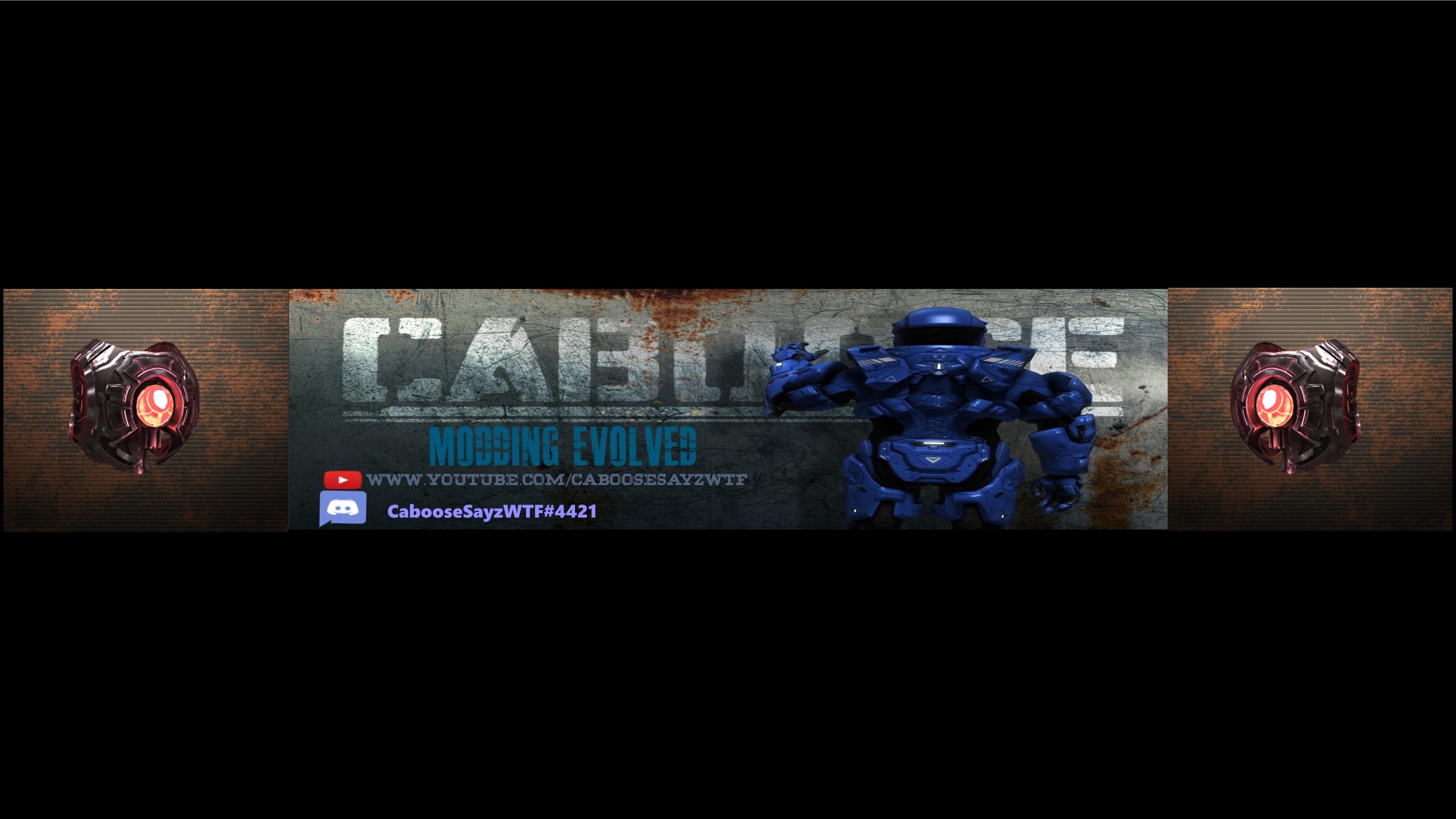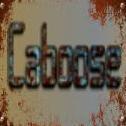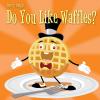Content:
Slate
Blackcurrant
Watermelon
Strawberry
Orange
Banana
Apple
Emerald
Chocolate
Marble
Background:
Slate
Blackcurrant
Watermelon
Strawberry
Orange
Banana
Apple
Emerald
Chocolate
Marble
Pattern:
Blank
Waves
Notes
Sharp
Wood
Rockface
Leather
Honey
Vertical
Triangles
Welcome to Xbox Chaos: Modding Evolved
Register now to gain access to all of our features. Once registered and logged in, you will be able to contribute to this site by submitting your own content or replying to existing content. You'll be able to customize your profile, receive reputation points as a reward for submitting content, while also communicating with other members via your own private inbox, plus much more! This message will be removed once you have signed in.
-
Content count
407 -
Joined
-
Last visited
About CabooseSayzWTF
Profile Information
-
Gender
Male
Recent Profile Visitors
20,917 profile views
-
I mean, there's well over 70 tools for halo 2 for original xbox. I havent really been active on this site in years nor do I exactly remember the rules, so if posting this link is forbidden my apologies ahead of time. This is a archive of ALOT of halo modding tools for halo 1, halo 2, pc, original xbox etc. I'm sure something you need can be found HERE It has map editors (for tags, tag injection, value editing on tags , bsp viewers, editors, one click based mods to do certain things for certain maps, map resigners, the list goes on)
-
There is unofficial assembly builds that support halo 2 for original xbox, but as far as I am aware on those custom builds RTE isn't supported. I haven't seen those build in years as well so I don't have a link handy. You can always use the original tools made for halo 2 for original xbox, and there's ALOT of them, Entity is a good example of said tools. There is however a program in development that will support porting vista maps to original xbox, tag injection, etc a really great .map mod tool. It's called Prometheus. Now don't get it confused by the original Prometheus tool made by kornman which from my understanding was mostly abandoned, the source to that tool can be found out and about these days but it was lost to time for a long while. The new prometheus tool being made is by grim doomer and will more than likely be the best halo 2 map modding tool to date, at least from what I have seen, and yes he did successfully port vista maps to original xbox < outdated now since the tool has made more progress. I highly suggest wait till it gets released, otherwise I can only advise you use Entity and misc other bsp based editors if you plan to create your own maps.
-
Captain Deci liked a post in a topic: Possibly Start Xbox Halo CE multiplayer maps solo?
-
This is not possible via a retail xbox. You can however modify the avatar editior app itself on a rgh and just making it into a custom launchable app on dash, but it's mostly just edits to how the editor looks, nothing fancy at all. You can however again if you have again if using a rgh, just download any avatar item you want online, assuming somebody uploaded there free/paid avatar clothes/items since all of that is stored directly on the hdd of the 360, then just hex edit or use a dashboard app called xm360 to unlock the dlc's so they work with any profile on the rgh. - If you don't have a modded console the answer is no. - If you unlocked avatar items via xm360 will they work on a retail and others, NO - you "could" use a avatar award unlocker for specifically your profile only, such as horizons, to just unlock avatar awards you have yet to unlock. But I don't recommend it.
-
CabooseSayzWTF liked a post in a topic: Official Videos/Screenshots Of Your Mods
-
Uh.. You do know this is the home of Assembly right? The A.I.O of halo modding tools? Erm let me re-phrase. The tool is a .map editor which edits Halo 2 (Pc-Vista/Cartographer)[Why halo 2 xbox isnt supported in assembly is beyond me.], Halo Reach, Halo 4, Halo 3, Halo 3 ODST, Halo 3 Mythic, (xbox 360), and is now also working with Halo Reach MCC on pc. The tool assembly edits .map files.
-
CabooseSayzWTF liked a file: MCC Map Loader
-
CabooseSayzWTF liked a comment on a file: MCC Map Loader
-
It's so overwhelming to see this place sprout back to life. I'm not complaining at all, it's good to see some familiar faces who haven't been on in ages and those who are new also.
-
CabooseSayzWTF liked a post in a topic: [PC] Reach: Getting Started
-
CabooseSayzWTF liked a post in a topic: [PC] Reach: Getting Started
-
Assembly is Zedds project he has the say so rather a pre-compiled version should be linked here or not. So with that in mind, just download it and compile it yourself, it takes 2 seconds to do. If you don't know how to compile a source project there are plenty of tutorials on how to do so.
-
No idea how to go about it for the beta builds, that would be Zedd's area of expertise. He gave me the xbe's for this on the normal halo, and it works on some modded mappacks also. You may wont to pm him, if you don't hear from him, pm me and i can get you what you need for the normal halo 1, non alpha/betas etc
-
For the love of god, STOP SPAMMING. He will reply when he get's the chance, no need to post every hour, have you never been on a forum before? Obviously not. Anyways, what version of assembly do you have? Are you running assembly as admin, also pretty sure the output map needs to be named mp_030_outskirts Also it might help if you move the maps to a folder on your desktop, and not in your onedrive. It patches fine for me with all the files being in a folder on my desktop. If updating assembly and running as admin and having the files on your desktop all in one folder doesn't help, no idea sorry. - I'm also on Win10.
-
Nice to see you are still up and kicking! also good work on the 3d modeling!
-
A Small guide Simply go into the object\characters\marine\ai\trooper and go to general properties then in the flags box you will see a box called civilian (between bit 13 and 15). Tick it and you are done you're marine is on your side. Note this only works on marines not civilians or Spartans. The marines will fight enemy ai including civilians. Anyone want to help me make them board a warthog?
-
That didn't even cross my mind, hopefully that will also fix his issue.
-
CabooseSayzWTF liked a post in a topic: Halo 3 campaign forge highway stavo error
-
You don't have to keep making threads! please stop, i'm sorry. You are doing something wrong, it's that simple. Use a modded xex which supports ai, and has crc checks removed, use the xex patcher here: Just patch your xex. If you don't understand how to, please just message Lord Zedd and i'm sure he will be able to assist you more. There's not much more I can do to assist you as I told you to patch your xex in your other created threads which had the same issue, patching your xex "SHOULD" fix your issue, I have loaded up every single forge in campaign map that has been publicly released and they ALL WORK FINE on my end. If patching the xex doesn't fix your issue then you are just naming the .map wrong or something, or you could possibly be using the mythic version of halo 3 in which you are more than likely missing some needed files, if you are using mythic, I want to say you just need the campaign.map file or something from the normal halo 3 but I could be wrong, I don't use mythic so idk
-
I won't be using this as I don't mod halo much anymore... however the fact that this can now be done, it's astonishing. Reminds me directly of halo 2 modded maps. Hopefully some people will actually use this knowledge and create a bad ass custom map.
-
What? Also i meant that theres a xex patcher somewhere on this site. I assume in the downloads section, idk I havent used it in a long time. I however have tested all the forge campaign maps and they all function as they should, so no idea what the problem could be on your end, but it is user error. put .map with the other .map files. Put the blf files in the images folder, and put the mapinfo file in the info folder in your halo 3 directory on your rgh. Also make sure that you replace your xex with a modded xex which lets you play .map mods, also make sure said xex has ai enabled etc,.
-
Did you put the blf files and the mapinfo files in the proper folders? and do you have a modified xex which allows to play .map mods, and the xex must also have ai enabled etc. There is a pitcher somewhere on this site for the xex.