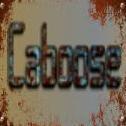Content:
Slate
Blackcurrant
Watermelon
Strawberry
Orange
Banana
Apple
Emerald
Chocolate
Marble
Background:
Slate
Blackcurrant
Watermelon
Strawberry
Orange
Banana
Apple
Emerald
Chocolate
Marble
Pattern:
Blank
Waves
Notes
Sharp
Wood
Rockface
Leather
Honey
Vertical
Triangles
Welcome to Xbox Chaos: Modding Evolved
Register now to gain access to all of our features. Once registered and logged in, you will be able to contribute to this site by submitting your own content or replying to existing content. You'll be able to customize your profile, receive reputation points as a reward for submitting content, while also communicating with other members via your own private inbox, plus much more! This message will be removed once you have signed in.
Halotutorial
Members-
Content count
86 -
Joined
-
Last visited
About Halotutorial
Profile Information
-
Gender
Male
-
king09 liked a post in a topic: Halo 3 Star Wars Mod (W.i.p.)
-
Wally12 liked a post in a topic: Official Videos/Screenshots Of Your Mods
-
weighta liked a post in a topic: Halo 3 Star Wars Mod (W.i.p.)
-
Borzoi liked a post in a topic: Halo 3 Star Wars Mod (W.i.p.)
-
Can't wait for the tut
-
Halotutorial liked a post in a topic: Official Videos/Screenshots Of Your Mods
-
I have no clue how to edit the names in there so i recommend for now just using a text document to keep track of whats what. Im off to bed. good luck.
-
Good Luck, Make sure you take steps and make backups of those steps so you dont have to start all over when you miss 1 thing.
-
No No, Add the mode and make sure to null the shaders, then add it back to any test ones you want. null everything in the HLMT and add it to your map, but you will have to extract/import those things you nulled and add them to your map. such as phmo, jmad, etc. You can keep all the sounds nulled because it wont effect the injection of the model. then do the same for your Bipd, Null Everything, add it to your map. and add eveything you nulled to your map and add it back to your Bipd.
-
jackncrazyfish liked a post in a topic: Cursed By The Halo Gods!
-
Here is what fixed it for me on halo 3... some things you cant just add in the Mode and expect it to show up. you will also need to add in the Hlmt and with that will make you have to add ALOT more tags to that item. so lets say we want a grunt... you would need to add in the Mode,Hlmt(everything in that(but not the sounds)), and Bipd(and everything in this also) This is what worked for me. Good luck
-
Ok, So i tried to add in the HLMT tag, that didnt go well. tried adding in the objects original Jmad, that didnt do anything to help, I tried using the Reflection test Jmad, that just froze my game. ... And im sure i have my shaders placed.
- 21 replies
-
- Tag Injection
- Tag
- (and 4 more)
-
Hey, So im having a problem with some of the objects i am adding onto the map. The objects are invisible. I have tried it with the engineer, Pelican and a few others and each time the object is just invisible. Any help would be appreciated.
- 21 replies
-
- Tag Injection
- Tag
- (and 4 more)
-
JJIJR liked a post in a topic: Official Videos/Screenshots Of Your Mods
-
Zone liked a post in a topic: Official Videos/Screenshots Of Your Mods
-
Nate the Great liked a post in a topic: Official Videos/Screenshots Of Your Mods
-
Halo 3 Segway Woot Woot.
-
[Iconoclast] liked a post in a topic: Halo 3 Star Wars Mod (W.i.p.)
-
Looking Good!. Here are some of the things i made a few years back. might give you some inspiration.
-
ok... thanks for telling us your sad story... now instead of just telling us a story, tell us your setup in detail such as.. kernal: FSD 3.0 Rev### Things you have tried Your Connection setup (How your wires are set up) Your Router Type Maybe post some pics oh your plugin settings in FSD and Dashlaunch Cant wait to hear back and fix this problem
-
Halotutorial started following InsidiousMYTHIC
-
InsidiousMYTHIC started following Halotutorial
-
Halotutorial started following CabooseSayzWTF
-
CabooseSayzWTF started following Halotutorial
-
Thanks
-
Hardware Needed: RGH/JTAG Files Needed: XBDM.xex Plugin - XBDM Halo4 Disk1 & Disk2 Extracted - (Not Provided) Halo4.Xex With RSA checks removed - (Warez, removed. Use this instead.) Programs Needed: Xbox360SDK(Neighborhood) - (Not Provided) Assembly/Ascension - Ascension (I will Not Provide Assembly, But it is not required) WixPris - WxPris (Or your Favorite DLC Extractor) HxD - HxD Index: 1: Setting Up Ascension 2: Setting up Dashlaunch (xbdm, contpatch) 3: Extracting Spartan Ops Files and Modding them 4: Poking your Profile to Unlock Maps 5: Playing/Troubleshooting Maps 1: Setting Up Ascension For Ascension to Work right with everything you will need the Xbox360 SDK! 1; Open Ascension and go to Edit, Settings and edit your xbox's IP (Hit OK) 2; File, Open Up The Sparten Ops Map you Want to Play on 3; Now go to Tools, "Advanced Poker" Wait for that to open 4; That is all for now. We will come back to this program later, so don't close it. 2: Setting up Dashlaunch (xbdm, contpatch) 1 This is Very Simple, Add your Xbdm.xex to the root(top)of your HDD, Then just start up your dashlaunch and in the plugins section, Point this to your Xbdm.xex (Remember, you MUST restart your xbox in order to activate the Plugin) 2 MAKE SURE CONTPATCH IS FALSE!!! 3: Extracting Spartan Ops Files and Modding them Extract 1; Open your Spartan ops DLC File in WxPris and Extract it to your Desktop 2; ON YOUR XBOX, Put All Maps in the Halo4/maps Folder and put all .mapinfo in the Halo4/maps/info Folder. Modding 1; Take All .Mapinfo Files And place them into 1 folder 2; take your Midnight.campaign file and place it in the same folder 3; Open All Files In HxD 4; For ALL .mapinfo files, Edit 0x40 to be " 00 00 00 2C " 5; For Midnight.Campaign file, go to 0x19C4 & edit this to be 00 00 2E E0 00 00 2E EA 00 00 2E F4 00 00 2E FE 00 00 2F 1C 00 00 2F 08 00 00 2F 26 00 00 2F 30 00 00 2F 3A 00 00 2F 44 00 00 2B 99 00 00 2B 8F 00 00 2B 85 00 00 2B 67 00 00 2B 5D 00 00 2B 4C 00 00 2B 3F 00 00 2B 49 00 00 2B F2 00 00 2C 26 00 00 2B C0 00 00 2B CA 00 00 2B DE 00 00 2B E8 00 00 2B 355(2); The Hex in Part 5 are the names of the mapIds, You can find the map Id's in the Scnr plugin of Ascension. 6; Now just Save these Files And replace them with the original files on your Xbox. 4: Poking your Profile to Unlock Maps (make sure your xbdm plugin is running) 1; Start your Halo 4 Game with your .xex that has RSA Checks removed. NO TU!!! 2; Go to the Campaign lobby. 3; in Ascensions Advanced Poker Make the Offset 0xC274FAD0 and make sure the drop bar to the left is on bytes, and 4 to the right of that. 4; Hit GET VALUE (you should see some numbers pop up now under your offset(blue). 5; Change this value to 0FFFFFFF & hit Poke 6; Now try and select your campaign mission. you should now see your spartanOps mission. 7; Before you play, Start up Prologue, Skip the video. When The Mission Dawn Starts up Hit Pause and Save and Quit. (This will make it so your unlocked campaign missions is permanent.) ONLY IF YOU WANT TO PLAY THE NEWEST SEASON! 1; Go back to your dashboard and start your game with the (Warez, removed. Please use this, which will have TU3 shortly. 2; Select your map and play 5: Playing/Troubleshooting Maps - understand that playing on spartan ops maps is still very new and if you are not modding the map file there is really not much you can do. We are working on making them fully functional. Please be patient. Troubleshooting 1; if you spawned outside of the map... - You Will Need to edit your Starting location, Go into Scnr, Player Spawns, and edit the X,Y,Z values to edit your location when you restart your mission. 2; If you die as soon as the game starts... - Go into Hlmt and set the Invincibility Enum 1 &Invincibility Enum 2 to True Then Poke and Restart the map. *If you want to Spawn Characters that you can fight you will need to edit the strings inside the map. 1; Go to "Scnr" 2; Set "Loadouts" to -1 (Under Functions) 3; Go to "HSDT" 4; Select your Chunk (in Ascension it will be random, this is why you will want Assembly) 5; Set that chunk to "Startup" under "script options" 6; Restart your map. (Now after you restart your map, maybe something will change maybe not. Just keep trying until you find good ones to change. WRITE DOWN THE GOOD ONES!) *Credits* - Lord Zedd (Really for everything) - Chrisco (Making the Tutorial)
-
Im sure if you do something like this it will work. http://www.xboxchaos.com/topic/3192-halo-3-how-to-make-make-pelican-not-fall-under-map/
-
I have yet to be able to get any sort of nude mod to work for skyrim (on the xbox). and trust me i have spent hours and hours trying to get it to work.
-
Well i have found some ways of not having to edit the textures.bsa if it is an armor texture just take your .nif and edit it in HeX to have the path to your new texture. (Example) (textures\armor\daedric\DaedricShield.dds to textures\armor\NewDeadric\DaedricShield.dds) Otherwise you would have to edit the .bsa Edit: This wont work with Everything. I found it works with armors and weapons.