Content:
Slate
Blackcurrant
Watermelon
Strawberry
Orange
Banana
Apple
Emerald
Chocolate
Marble
Background:
Slate
Blackcurrant
Watermelon
Strawberry
Orange
Banana
Apple
Emerald
Chocolate
Marble
Pattern:
Blank
Waves
Notes
Sharp
Wood
Rockface
Leather
Honey
Vertical
Triangles
Welcome to Xbox Chaos: Modding Evolved
Register now to gain access to all of our features. Once registered and logged in, you will be able to contribute to this site by submitting your own content or replying to existing content. You'll be able to customize your profile, receive reputation points as a reward for submitting content, while also communicating with other members via your own private inbox, plus much more! This message will be removed once you have signed in.
-
Content count
59 -
Joined
-
Last visited
About Empty Gaming
-
Rank
ACDH
Profile Information
-
Gender
Male
-
Location
Elk Grove, CA
Recent Profile Visitors
4,254 profile views
-
Butch Tucker liked a post in a topic: Halo 3 Hacks - Tips & Tools for Finishing the Fight
-
Endpoint liked a post in a topic: Halo 3 Hacks - Tips & Tools for Finishing the Fight
-
Sorry for bring up an old post. I updated the dead links, and image. I've been messing with MCC on PC. With Halo 3 eventually getting released on PC thought it would be a good idea to update this.
-
The404Spartan liked a post in a topic: Restoring original 20/60/120gb Xbox 360 HDD
-
Seeing some people are having troubles with their original drives I thought I would post the tutorial I used to fix my two 20gb drives. I did not write this tutorial, but I will try to help who ever needs it as much as possible. What’s needed? - WinHex or any other Hex Editor - MHDD MHDD: http://hddguru.com/download/software/mhdd/mhdd32ver4.6iso.zip or http://hddguru.com/download/software/mhdd/mhdd32ver4.6archive.zip Once MHDD is downloaded burn the MHDD.iso with an image burning software, or download MHDD as a .exe and put onto a bootable USB. Restoring the 20GB HDD to be usable on the 360 if you used the HDD for something else and or you have deleted some or all the original xbox 360 data off the drive. 1. Connect your original 20GB drive to the PC. 2. Start you PC up and open WinHex 3. Select: Tools -> Open Disk (or press F9) 4. Select your HDD from the List under "Physical Media" 5. Select: Options -> Edit Mode (or press F6) 6. Select: In-place Mode (=editable) and press OK 7. At the ATTENTION popup message press OK. 8. Select: Edit -> Fill Disk Sectors (or press CTRL + L) 9. Select radio button: Fill with hex values: 00 and press OK. 10. You now get a popup saying: Please note that the inteigry of the partition(s)/file system(s) on "your xbox 360 hdd model here" may be severyly damaged by this operation. Click OK. 11. Sit back this will take about 10 minutes to complete. 12. Once the erasing completes, you will now need either your original HDDSS.BIN which you should have made with HDDHackr or download a generic 20GB HDDSS.BIN file appropriate to your HDD. I dont think a HDDSS.BIN from a Toshiba / Seagate will work on Fujitsu and vice versa. (I could be wrong) 13. Click: File -> Restore Image 14. In the file name box type: *.* and press Enter 15. Now browse to the directory where your HDDSS.BIN file is and select it and press Open 16. You will get a popup image saying: Is this an image with a partition structure. Click: Yes 17. You will get a popup image saying: Cauttion: You are in in-place edit mode. Click: OK 18. In the "Physical Media" section select your XBOX 360 HDD and click OK 19. Set the following options: - Write pattern for damaged source sectors (unselected) - Simulatenous I/O (selected) - Avoid damaged areas. Skip Range (unselected) - Start Sector: 16 - Copy Entire Medium (selected) Click OK 20. You now get a popup saying: Please note that the inteigry of the partition(s)/file system(s) on "your xbox 360 hdd model here" may be severyly damaged by this operation. Click OK. If you get a popup saying you're in editmode, just click OK on that too. 21. You get a popup (summary) in the form of a notepad text file, Close it. 22. Exit winhex 23. Restart the PC booting off the MHDD bootable CD or USB stick. (you may need to make changes in the BIOS to boot off CD or USB stick) 24. If MHDD doesn't start automatically for you, or you're using a USB Boot disk type: MHDD and press enter 25. MHDD will identify hard drives connected to your PC. for example, for me it identified: 3. FUJITSU MHV2020BH 0093002C NWxxxxxxxxxx 39,067,967 26. Enter the number corresponding to your xbox 360 HDD and press Enter. (in my case number 3) 27. You will now get to a blue prompt: MHDD> Type: NHPA (and press Enter) 28. Do you want to set Native LBA address (y/N)? - type: Y 29. Native Maximum LBA address: 39070079 Continue (y/N)? - type Y (these values will be different on 60GB and 120GB drives) 30. You will get the following message: Fail. Try to re-power HDD. Done. 31. Unplug the power cable from your xbox 360 hdd 32. wait 10 seconds 33. Plug the power cable back in. 34. Type NHPA (and press Enter) 35. Do you want to set Native LBA address (y/N)? - type: Y 36. You will get the following message: Working ... Done. 37. Now unplug your power and data cables from your xbox 360 HDD (in that order: first power cable, then data cable) and connect the HDD to your xbox 360. 38. Go to the system Settings tab -> Memory 39. In storage devices you should now see an "Unformatted" hard disk. Select it and press A 40. Select format option and press A 41. This will delete all content on this device. Do you want to continue ? Select Yes and press A / OK 42. Enter your console serial number (can be found in the System Info tab in System Settings) 43. Your drive is now formatted and you should see a Hard Drive with 13.9 GB free space Wink
-
EHEBrandon liked a post in a topic: Make Your Own Intro!
-
SnipeStyle liked a post in a topic: Desktop Screenshots
-
Thank you. This one still isnt finished. I will probably finish it tonight. I also have another Halo 4 themed one, that I made before this. But you couldnt see any of the text due to the back ground being a white/gray. So need to figure if its possible to change text color.
-
SnipeStyle liked a post in a topic: Halo 4 Rgloader Theme
-
Thanks everyone! You can you just edit the "Default_Dashboard = " to where ever your fsd is. But recently a lot of people with RGL have been reporting problems with fsd not working or something.
-
Here is a RGLoader theme I am working on. It is from the 15574.0 Filesystem, RGLoader v300g. This is still a work in progress. I will probably finish it tomorrow night when I get off work. How To Install: 1) Download 2) Place in ~/Filesystem/?????-DEV What do you all think?
-
"Sir Just tell me what happened to Master Chief", "Well they went threw a hyporvotex and the ship got cut in half...", "No! Your lieing to me, he had sex with cortana!"
-
Its ok he is only 4 1/2 years old. And to my understanding, Negative. Not possible, with USB modding.
-
I got it from IGN actually and i linked them. You never know, they have over 400,000+ registered domain names.
-
Nate the Great liked a post in a topic: Halo Infinity
-
If any thing, in my mind it could be a new game dedicated to that map from Halo:CE or just an addon to reach, or something to do with Halo 4.
-
Microsoft has registered several new websites that point to a project called Halo Infinity. Internet brand protection firm Mark Monitor (who services Microsoft and registered Microsoft.com) acquired HaloInfinity.net and HaloInfinityMultiplayer.com this week, in addition to the following slew of Infinity domain names: HaloInfinity.org, HaloInfinity.co.uk, HaloInfinity.mobi, HaloInfinity.de, HaloInfinityMultiplayer.net, HaloInfinityMultiplayer.org, HaloInfinityMultiplayer.co.uk, HaloInfinityMultiplayer.mobi and HaloInfinityMultiplayer.de. While none of these domains reveal anything about what Halo Infinity might be, MarkMonitor also picked up MoreThanJustAMap.com. In the past, "Infinity" was the name of a PC-exclusive multiplayer map for Halo: Combat Evolved. Could this mean that Infinity is set to be released as a multiplayer map for Halo: Combat Evolved Anniversary? http://www.youtube.com/watch?v=EN5HQcTjhyU It's also worth noting that the word 'Infinity' has ties to the Halo franchise's roots, as Marathon Infinity is the name of the third installment in Bungie's Marathon trilogy (the predecessor to Halo). Still, despite MarkMonitor's clear connection to Microsoft, these domains haven't been officially confirmed as Microsoft acquisitions. In addition, none of the sites point to anything yet, so Microsoft could simply be protecting its brand. Microsoft hasn't announced anything yet, but we've reached out and will update this story with any comment we receive. Microsoft has provided the following statement regarding the websites:
-
I have to say the best one was Halo 3. It was so fun, and still is.
-
Thanks thunder )
-
Hey XboxChaos, I am back, I know I have been gone for a long time, but this was my senior year and way to much work lol. But anyways just wanted to re introduce my self so anyone that didnt know me before can. Well my name is Chad, and I joined this site back around the time it started. I had a good time here, when i was here. Expecialy, with the xex researching for halo 3 with BlackJax. But long story shore this is a great site. Some things that you probably would want to know about me is, that i am a die hard Halo fan. I dont really like reach though, execept for the modding. I own a Jtag, and I am also studying in Video Production, and Grahphic design. Well anyways, hope to be here as much as I can. Have a great day XboxChaos.
-
SmokyMiner liked a post in a topic: Halo 3 Hacks - Tips & Tools for Finishing the Fight
-
fluffy-cow liked a post in a topic: Halo 3 Hacks - Tips & Tools for Finishing the Fight
-
Nice plan, I dont know how successful this would be right now if you were planning on selling these.