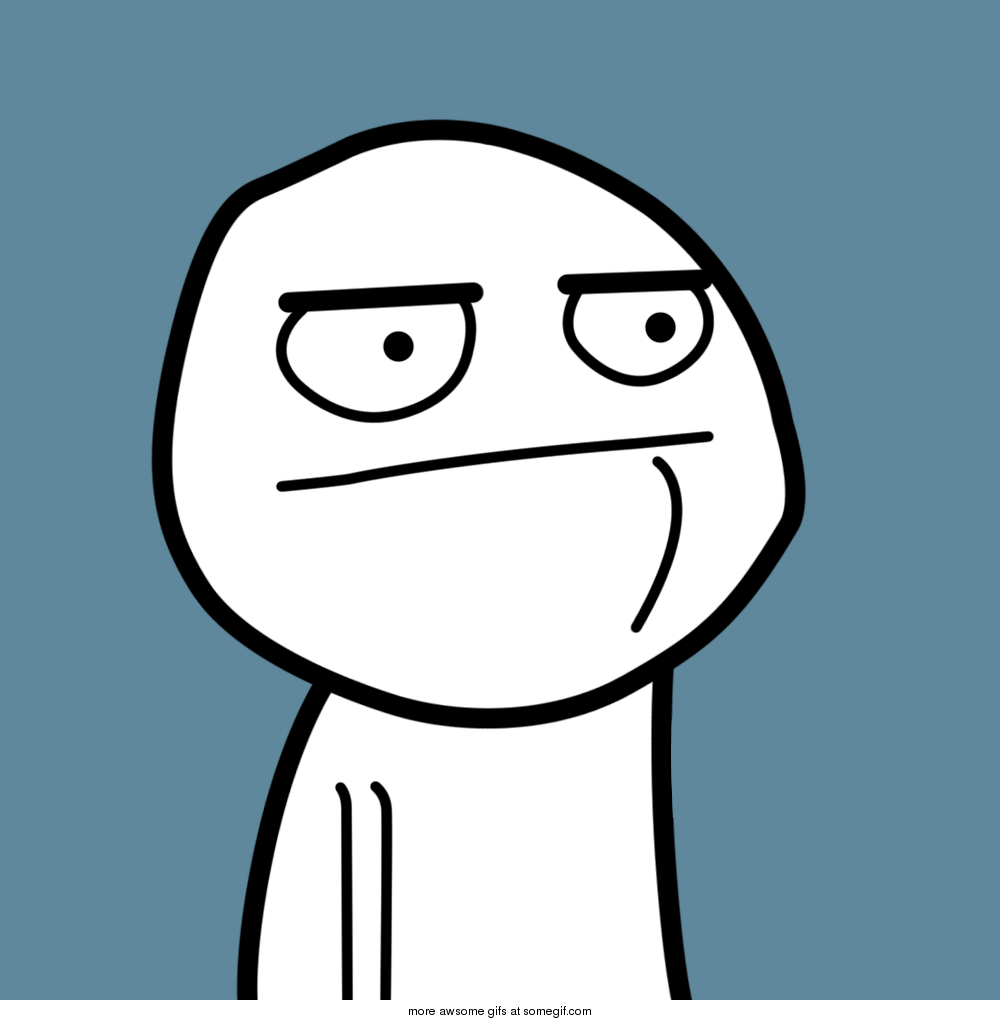Content:
Slate
Blackcurrant
Watermelon
Strawberry
Orange
Banana
Apple
Emerald
Chocolate
Marble
Background:
Slate
Blackcurrant
Watermelon
Strawberry
Orange
Banana
Apple
Emerald
Chocolate
Marble
Pattern:
Blank
Waves
Notes
Sharp
Wood
Rockface
Leather
Honey
Vertical
Triangles
Welcome to Xbox Chaos: Modding Evolved
Register now to gain access to all of our features. Once registered and logged in, you will be able to contribute to this site by submitting your own content or replying to existing content. You'll be able to customize your profile, receive reputation points as a reward for submitting content, while also communicating with other members via your own private inbox, plus much more! This message will be removed once you have signed in.
-
Content count
465 -
Joined
-
Last visited
About selyb
Profile Information
-
Gender
Not Telling
-
kafuca liked a post in a topic: Multi-Utility Mod By Selyb
-
MONSTERGOD1996 started following selyb
-
shuka liked a post in a topic: Multi-Utility Mod By Selyb
-
emerica33 liked a post in a topic: Want Something Converted For You?
-
emerica33 liked a post in a topic: Multi-Utility Mod By Selyb
-
nDXo liked a post in a topic: Magicka Sabers By Lord Haun
-
DeadSubiter liked a post in a topic: How To Repack Textures.bsa
-
rxbambu liked a post in a topic: Multi-Utility Mod By Selyb
-
xHFSx Shadow liked a post in a topic: Levelers Tower By Williesea
-
ipwnosx liked a post in a topic: [Patchkit] Alternate Start - Live Another Life By Arthmoor
-
nasser31 liked a post in a topic: Multi-Utility Mod By Selyb
-
icpfreak36 started following selyb
-
warren21221 started following selyb
-
Wrong. Mods that require SKSE will probably never work. Mods with 'scaling' meshes will not work until someone figures out the format conversion. Meshes that scale are body armors, cloaks, gauntlets, animal/creature/enemy meshes etc. If a mod changes the terrain then those changes don't work but the rest of the mod will work. New textures work fine. Retextures will work if you edit the original bsa and remove the original texture.
-
selyb started following Can Anyone Answer Me A Few Questions?
-
The only way to salvage your game is the following process. Transfer gamesave to your PC. Wait for someone like me or aundeadrockstar to mod it and reupload it. Transfer it back to your xbox. Being unmodded, you have three options (that I know of) to do the transfer. Unless you have a transfer kit, the easiest option is to use a usb flash drive and format it using your 360. Then you would need to move your save to the usb drive. Lastly, you need to use something like Modio or Velocity to copy your save from your FATX device (the usb flash drive) to your PC. I really don't have time to go into more detail than this, but you can search google for a tutorial on using Modio or to transfer a gamesave to your PC.
-
http://goo.gl/SBPqf
-
If filenames have a line through them, it means the file already exists in the target folder and will not be extracted. You would get this message if you try to do this on a retail box. I have also seen this message when trying to load an incompatible mod. Usually though, if the mod is incompatible then it freezes or crashes.
-
@Naomi: By your description, your console isn't flashed, your disc drive is. There are two types of expoits for the 360: Homebrew and modded disc drives. Without a homebrew 360, you can't make DLC packages for any game (you can make them but the 360 security flags them as corrupt and won't let the game load them). Because of this you are very limited with Skyrim mods. Skyrim will not automatically load esp or bsa mods from the data folder. You must add them to the Skyrim.ini file. Skyrim.ini has 10 slots for esp files. Skyrim.esm takes slot 1 so you can load 9 more esps from the data folder. The lines for the bsa files are limited to a certain length. I can't remember offhand but probably 256 characters. You could cheat this by renaming the stock bsa files to shorter names and rename them in Skyrim.ini. Here is how to load example.esp+example.bsa Copy example.esp and example.bsa to the data folderOpen Skyrim.ini and under the [General] section add a line like thissTestFile2=example.espYou can use sTestFile2 to sTestFile10.At the end of sResourceArchiveList2, add a comma and the name of your bsa file like thissResourceArchiveList2=Skyrim - Voices.bsa, Skyrim - VoicesExtra.bsa, example.bsaSome notes: You asked about playing with the loose files in your data folder (extracted from bsa and delete the bsa). The game will play incredibly choppy and increased load times overall. This happened to me playing from a hard drive. I can only imagine how bad it would be playing from a disc. You need to repack the bsa and replace the original. Only use ABGX360 on the iso before you have modded it. It checks the data integrity so once you have changed/removed/added anything, it will give you errors. You can add files without corruption. If you added several HUGE mods, you could run out of disc space but I don't think you need to worry about this since you can only add 9 mods. Also, it is possible that once you have added a couple mods that you need to change the load order. The only way I could successfully manipulate load order was to copy files to the hard drive opposite the order I wanted them to load. I don't know how to do it for an ISO. If you run a disc with added mods and it goes back to the dashboard after it starts "Loading Add Ons", it is either because the mod depends on a missing mod or because load order needs to be changed.
-
As far as I can tell, there is no way to do this.
-
Yes
-
If I can find time, I will try to get to this, I know that there is no easy way to get the info and it isn't posted anywhere else on the internet AFAIK. While this is entirely possible, it would take time that I don't have to make it happen. I really need to release the last beta as a new version but I have been too busy with life and I have hardly the time to even check these forum posts anymore. This is not possible. SKSE is the only thing capable of renaming objects during run-time and the SKSE dev team said SKSE will never be on 360/PS3. To rename an object properly, you have to create a mod with the changes you want. Not worth it IMO.
-
I recently lost all my spare time to work on any of this stuff I was off work for almost a year but I recently went back to working 50 hrs a week and I have a 6mo baby who is demanding more of daddy's time.
-
File endianness would be easy to convert. If it were that simple I would have written a converter long ago. From what I understand from Nebby's post, The file structure is the same between consoles and PC. Most of the numerical values are stored in big endian on the console versions and certain nodes in the nifs are missing some kind of coordinates. So to convert PC to console, we have to parse the file, convert any numerical values to big-endian, and calculate the missing coordinates.
-
You could try Skyrim Save Cleaner or Removing all script data from your save file. You will first have to extract savegame.dat from your save.exs using Velocity, Horizon, or similar then repack it after processing.
-
The following is not from experience with XBSLink but with other apps like P2P etc. It may be acting in passive only mode, meaning outgoing connections only. That means you could not connect to others who are passive only. It is also possible that XBSLink is trying to initialize things too quickly and generates that error once but on a subsequent attempt, succeeds.
-
PC Share name is going the be the name of the folder you shared on the PC.
-
"Could not resolve external IP", IIRC, means that XBSLink could not figure out your router/modem IP address. The most solid solution I can think of is to set up a dyndns account with some site, install a dyndns updater client, and put the dyndns address into xbslink as your external IP.
-
I'll add more info to the tut to try to make this more clear.