Content:
Slate
Blackcurrant
Watermelon
Strawberry
Orange
Banana
Apple
Emerald
Chocolate
Marble
Background:
Slate
Blackcurrant
Watermelon
Strawberry
Orange
Banana
Apple
Emerald
Chocolate
Marble
Pattern:
Blank
Waves
Notes
Sharp
Wood
Rockface
Leather
Honey
Vertical
Triangles
Welcome to Xbox Chaos: Modding Evolved
Register now to gain access to all of our features. Once registered and logged in, you will be able to contribute to this site by submitting your own content or replying to existing content. You'll be able to customize your profile, receive reputation points as a reward for submitting content, while also communicating with other members via your own private inbox, plus much more! This message will be removed once you have signed in.
Generalkidd
Members-
Content count
20 -
Joined
-
Last visited
About Generalkidd
Profile Information
-
Gender
Male
-
Shlok liked a post in a topic: Is there a way to remove Tartarus's shield during the boss fight?
-
ForlornRaven liked a post in a topic: How do you change noble team bipeds in the cutscenes.
-
Akarias is right that animation inheriting is what you'll need to get animations working so the bipeds won't be invisible or map freezing. However. one thing you can do for a simple "swap" is to attach whatever you want to swap noble team for as a child object in the hlmt tag. This isn't the best solution though as that'll result in the characters moving around like action figures, but depending on your needs or if you're an Arby n The Chief fan, that might be enough. All you need to do is go to the hlmt tag of for the noble team spartans, select the variant you're swapping for, at the bottom of that variant box will be a greyed out child objects box. Click the + symbol and increase the count by 1. For parent marker, usually head works alright but sometimes other markets might work better. The child marker can probably be the same too depending on what you're attaching. And the child variant should be set to whatever variant of the object you're attaching. After that, just set the object to whatever you want it to be. After all that is done, you'll need to go into the mode tag for the original spartan and remove all the shaders so that you won't get overlapping objects. Once that's done, you should be good to go and will have your action figure version of the characters in the cutscene.
-
Generalkidd started following How do you change noble team bipeds in the cutscenes.
-
I've been trying to extract some tags from the Halo 4 TU8 maps (eg onyx_patch.map) and later inject them into the base Halo 4 maps. However, when I try to extract anything from the title update maps, I get a null reference exception in Assembly (latest dev branch with the Halo 4 prediction resource fixes). I assume the issue might be related to it requiring a shared.map and mainmenu.map to fully extract tags, however I can't use the ones from the base maps. So am I missing something to be able to extract the TU maps? Or is there another way to extract those tags?
-
Generalkidd started following Is there a way to extract tags from title update maps?
-
The Vengeful 'Vadam liked a post in a topic: Halo 4 Warthog Run
-
JD The Tank liked a post in a topic: Halo 4 Warthog Run
-
The Warthog Run is a staple of the classic Halo series, even Halo 2 was originally meant to have a warthog run but most of it was cut from the final game but recently restored by BlackDimund. Technically Halo 3 ODST's Coastal Highway included a slight warthog run too. But yeah unfortunately with Halo 4, there was never anything close to a warthog run. Only thing was a ghost run at the end of the mission Forerunner. So just for fun and to see how it'd turn out, I replaced that ghost run with a warthog run instead. It actually turned out pretty well but is probably the most difficult warthog run ever even with some adjustments we made to the warthog. Changes we made: Injected Warthog to mission Forerunner (m30_cryptum) includes all sounds too Removed chaingun turret from Warthog to fix memory issues causing the mission to freeze Replaced Infinite Boost Ghost in vehicle palette with the Warthog Fixed driver seat animation Increased Warthog engine maximum angular velocity to make warthog accelerate faster Made Warthog more stable Disabled suspension to reduce bounciness Increased ground friction for better traction on ground Removed string for ghost boosting tutorial during the run Issues: Co-op is supported but players that die during the run will end up respawning in a ghost Passenger seat of warthog doesn't have right animation and will cause passengers to stand up in seat and be unable to manually get out Can be fixed by setting the passenger seat animation to ghost_d but it doesn't look right so I left it as it is Restarting mission, especially during the ending cutscene, will cause the warthog on the next playthrough to have numerous graphical issues including HUD elements to the point of being a giant blob sometimes Big thanks to Lord Zedd and Tuco for help on creating this mod! Download Link The download is for the Assembly patch file rather than the full map itself. For help with patching a clean map with that file, instructions are here in Lord Zedd's modding guide. Hope you all like the mod! It's pretty nostalgic and fun, and incredible challenging too! Video:
-
Generalkidd started following Halo 4 Warthog Run
-
I have a quite a few of these and would like to complete my collection as well. I saw you sent someone a link for all of them. If it's more convenient for you could you provide that link for me so you don't have to make a new one? Thanks!
-
Generalkidd started following What Halo Pre-Release Builds do you have?
-
Captain Deci started following Generalkidd
-
I found the setting in matg but it seems whenever I change any values in that table (for example changing melee to a value of 1 instead of 0), the game doesn't load the map anymore. I am doing this on the original xbox version using Entity 2.1.14 (seems to be the only old tool I could find with a meta editor capable of changing values in matg). I can make changes to other stuff with Entity and the map will still load fine, but for some reason changing those specific values in matg causes the map loading to fail. Edit: Nvm figured out why the maps weren't loading. Just had to use Yelo trainer to disable the map checksum lol. Anyways, it works. I just set it to a very high value so a single shot from anything takes out his shield.
-
Not sure if many people are interested in modding or exploring Halo Anniversary, but for those that are interested in exploring around during cutscenes, it's actually possible with the debug flycam. Normally you can't use the flycam during cutscenes, you simply won't have any control over it, but there is a small glitch you can do to fly around during most cutscenes and I figured I'd share that info here for those who are interested. So first off, you need to make sure you have debug mode enabled for Halo CEA, you can do that with this tutorial here: http://ibotmodz.net/forum/topic/20975-halo-ce-debug-mode/ Assuming all that worked out for you and you have access to the debug menu, there are a couple things you can do now to achieve flycam during cutscenes. Now not 100% of these steps are totally necessary, it's possible some of them can be skipped. Anyways, if it's purely an intro cutscene you want to explore, then from the main menu, bring up the debug menu, under debug enable show camera coordinates, then initialize Kinect skeleton tracking, then reloadLibPS. It's possible the last 2 steps aren't necessary but I haven't fully tested it yet. Once the cutscene starts up, simply hold down RB to start the flycam and you'll be able to fly around during the cutscene. This only works for intro cutscenes. For other cutscenes, including intro cutscenes, wait for the cutscene to startup, hold down RB to activate flycam, the HUD will appear again but you'll have no control, then press LB+A to switch to gun fly mode. After that, I'm not sure if this step is absolutely necessary but it seems to work better for me, bring up the debug menu and save a checkpoint. After that, switch back to first person mode with the flycam button (RB). You'll know you're back in 1st person mode when there's no more HUD on the screen. At this point, all you need to do is skip the cutscene. It will fade to black for a second but the cutscene will still be going on and you can activate flycam now to fly around during the cutscene. Hope this tutorial helps anyone that's interested. Unfortunately this method only works on intro cutscenes and skippable cutscenes (not 100% of skippable cutscenes either). Any cutscene that doesn't fall under those two criteria will not work. I've been trying to figure out a way to maybe make unskippable cutscenes skippable so that the flycam can be used during them but so far I've yet to find anything. Of course if anyone knows anything about that or figures anything out, feel free to reply to this and I'll update this tutorial a bit. Otherwise, I'll keep trying to figure out if there's any way to skip the unskippable cutscenes or if there's another way to use the flycam during those cutscenes.
-
Generalkidd started following [Tutorial] Flycam During Cutscenes On Anniversary
-
Generalkidd started following Is there a way to remove Tartarus's shield during the boss fight?
-
I'm trying to remove Tartarus's shields completely during the final boss fight so that his shield never activates and he'll be totally vulnerable during the entire boss fight without his shields. I've tried setting his shield vitality to 0 as well pretty much nulling out all the tags related to his invincibility overshield in bpd, hlmt, and char. But no matter what I do there, he still spawns with his invincible overshield that can't be taken down without the beam rifle. Is there anyway to remove that shield or at least make it almost non-existent?
-
I'm trying to make the final cutscene of Halo CE skippable on Anniversary. So far I've found that most Halo PC modding tools work with Anniversary maps. So unless there's another way to skip the final cutscene of Halo Anniversary, I think it'd be a very simple change to the script. I know in Assembly it's possible to edit scripts via Script Expression under scnr. Using Eschaton, it appears I can find the script name and expression indexes under scnr as well but I don't seem to be able to edit the script expressions anywhere. Are there any tools or even any way to edit the script for the campaign mission? Or perhaps there's another way to make an unskippable cutscene skippable without going the script editing route? Thanks!
-
Generalkidd started following Are there any campaign script editors for Halo CE?
-
Bumhunter started following Generalkidd
-
I've tried both and I am running as an admin. When I drag onto the open program, it just displays that circle with a cross through it and if I drag onto the exe, it opens up the program but nothing happens. Is the program you uploaded missing any dll's or other dependencies? I thought it might be a Windows 10 compatibility issue but it's the exact same problem on other OS's I tried including Windows 8 and Vista.
-
Thanks for the new link! I downloaded it and it seems to run fine, however I'm unable to drag my xex file into it. It simply won't let me. I did uncompress it with xextool first of course but it just won't let me drag anything into the window. Not even the original unmodified xex can be dragged into it to make it throw an error.
-
Generalkidd liked a post in a topic: [Cex]Cexpatcher
-
Generalkidd started following [Cex]Cexpatcher
-
Could someone who still has this possibly post a new link? Pretty much every link across the internet for this is dead lol.
-
Yep I've tried digging deep and I can't find any link anywhere that's still working. It's pretty much lost to time at this point unless someone else still has it and can upload it somewhere new.
-
Oh ok so Halo 4 is unique in that it's the only Halo game with customizable buttons? And I guess there's nothing at the system/OS level to change the button mappings like on the Xbox One?
-
I posted this in the general xbox forum but I think it'd be more appropriate to post it here as I'm more focused on doing it for Halo 4 and other Halo games in general. So basically, is it possible to change the button mappings or controller scheme in any Halo game? I know on the Xbox One you can just change the global button mapping settings, but what about on an RGH 360 or Halo game? I don't know if it'd be game specific or if there's a global setting I can change for the button mappings.
