Content:
Slate
Blackcurrant
Watermelon
Strawberry
Orange
Banana
Apple
Emerald
Chocolate
Marble
Background:
Slate
Blackcurrant
Watermelon
Strawberry
Orange
Banana
Apple
Emerald
Chocolate
Marble
Pattern:
Blank
Waves
Notes
Sharp
Wood
Rockface
Leather
Honey
Vertical
Triangles
Welcome to Xbox Chaos: Modding Evolved
Register now to gain access to all of our features. Once registered and logged in, you will be able to contribute to this site by submitting your own content or replying to existing content. You'll be able to customize your profile, receive reputation points as a reward for submitting content, while also communicating with other members via your own private inbox, plus much more! This message will be removed once you have signed in.
-
Content count
96 -
Joined
-
Last visited
About megahalolord
-
Rank
Legendary Member
- Birthday 10/06/1996
Profile Information
-
Gender
Male
-
Location
USA
-
Interests
Playing Xbox, Watching TV, Modding Xbox, Drawing, Engineering (Soon to be studying mechanical engineering :D)
Contact Methods
-
Skype
N/A
-
Website URL
http://www.bungie.net/Account/Profile.aspx?memberID=11558981
Recent Profile Visitors
2,541 profile views
-
megahalolord liked a post in a topic: Halo 5 Leaked! Link Inside!
-
megahalolord liked a post in a topic: The Lies Before Launch
-
megahalolord liked a blog entry: Enabling Ai In Multiplayer
-
megahalolord liked a post in a topic: Official Videos/Screenshots Of Your Mods
-
leor liked a post in a topic: Campaign.map In Multiplayer
-
Teancum liked a post in a topic: Campaign.map In Multiplayer
-
Yeah you're probably right. I think I'll fiddle with it myself later today then. Only problem is I don't have a modded xbox at the moment, so I'll need someone else to test it.
-
Just got an idea, ODST weapons can be put into halo 3, So can halo 3 items be put into ODST? It would be pretty interesting to play as the Master Chief while fighting Elites in ODST Firefight,
-
You know what that reminds me of? The early days of people figuring out how inject tags into mp maps for Halo CE. That's awesome.
-
megahalolord liked a post in a topic: Desktop Screenshots
-
megahalolord liked a post in a topic: Official Videos/Screenshots Of Your Mods
-
... Well it looks like it's time for me to get a modded Xbox, looks like there's lots of opportunities opened up.
-
megahalolord liked a post in a topic: Campaign.map In Multiplayer
-
The Arbiter's biped files are in the shared.map
-
megahalolord liked a post in a topic: Expanding Forge_Menus / Making Forge Menus That Don't Suck.
-
Hey Zedd, would this be that main menu mod of yours by any chance?
-
Some new info was cleared up, check it out. http://www.wired.com/gamelife/2013/05/phil-harrison-xbox-one/ Apparently you can install the game to your Xbox, then give your disc to a friend and you can play together. You friend can play as long as he as the disc, if he wants the digital version he has to buy the game though.
-
Are you sure that's the real price? No other retailer knows the price yet. But then again games in aus is more expensive...
-
You wouldn't have to pay a fee as long as the account that registered the game is on the Xbox. In this situation you would recover the original profile onto your new Xbox. No, as long as the profile is on the Xbox it would work. Being banned shouldn't make a difference.
-
The install will be quick, and you can play the game while it installs. Each disk comes with a product key, (Which is what PC games already had). And they can be reinstalled on a different machine without a fee. When you sell you're game, you have to kinda 'confirm' the sale by uninstalling it off your HDD. For you see, you don't need the disk to play the game once it's installed, making piracy as easy as lending the disc to a friend. If you lend it to a friend and the game is still on your harddrive, then they have to pay a fee to play. If you're visiting a friends house, all you have to do is sign into your account, and it will work fine, as the product key is linked your account, and any other account on the same xbox. Even better, when you install it you can install a game to the cloud, so you can have the whole game access-able from any xbox you are signed in on. Also, here's something that can be added to the info list. "Microsoft also announced today that Xbox One will feature a Game DVR system whereby players can capture and share gameplay moments."
-
A decent gaming laptop would generally cost you around $1,200+ That being said, gaming laptops are usually more expensive than gaming desktops.
-
Pshh, no GTX Titan? 2/10.
-
I didn't actually make the program, it was made by "Luis Caicedo". He made it a while ago but his site went offline for some reason, making it almost impossible to get the program since it wasn't hosted anywhere else.
-
File Name: Arsenic File Submitter: megahalolord File Submitted: 08 Apr 2013 File Category: Modding Programs Virus Scan: Click Here Arsenic is a program that can convert custom maps and tags to the Xbox version of Halo Combat Evolved. Now, before you can use Arsenic you are going to need a couple things first. 1. Halo Custom Edition 2. Halo Editing Kit 3. All of the Halo CE (Xbox) Maps. (Place them in the "Xbox Maps" folder in the Arsenic folder.) 4. SlimDX November 2008 Once you have all of the above, open up Arsenic. Arsenic's settings page should pop up, enter the correct directories for the Halo (Xbox) Maps folder and Tags folder (They're in the Arsenic folder), and the directories for the Halo Custom Edition Maps and Tags folder. Now, open Arsenic and click on File > Import > Xbox Maps. This will import all of the tags from the XBox Maps, once you do this you can then import Halo Custom Edition tags and add them to your map (Just drag the tag over into the game window box) One more thing, to open a map, go to the Tag Explorer in Arsenic and go to Levels > (Name of Map). Multiplayer levels are in Levels > Test. To open a map open it's folder and click on the scenario file. Click here to download this file This program was created by Luis Caicedo.
-
Version 2.0.0.9
63 downloads
Arsenic is a program that can convert custom maps and tags to the Xbox version of Halo Combat Evolved. Now, before you can use Arsenic you are going to need a couple things first. 1. Halo Custom Edition 2. Halo Editing Kit 3. All of the Halo CE (Xbox) Maps. (Place them in the "Xbox Maps" folder in the Arsenic folder.) 4. SlimDX November 2008 Once you have all of the above, open up Arsenic. Arsenic's settings page should pop up, enter the correct directories for the Halo (Xbox) Maps folder and Tags folder (They're in the Arsenic folder), and the directories for the Halo Custom Edition Maps and Tags folder. Now, open Arsenic and click on File > Import > Xbox Maps. This will import all of the tags from the XBox Maps, once you do this you can then import Halo Custom Edition tags and add them to your map (Just drag the tag over into the game window box) One more thing, to open a map, go to the Tag Explorer in Arsenic and go to Levels > (Name of Map). Multiplayer levels are in Levels > Test. To open a map open it's folder and click on the scenario file.