Content:
Slate
Blackcurrant
Watermelon
Strawberry
Orange
Banana
Apple
Emerald
Chocolate
Marble
Background:
Slate
Blackcurrant
Watermelon
Strawberry
Orange
Banana
Apple
Emerald
Chocolate
Marble
Pattern:
Blank
Waves
Notes
Sharp
Wood
Rockface
Leather
Honey
Vertical
Triangles
Welcome to Xbox Chaos: Modding Evolved
Register now to gain access to all of our features. Once registered and logged in, you will be able to contribute to this site by submitting your own content or replying to existing content. You'll be able to customize your profile, receive reputation points as a reward for submitting content, while also communicating with other members via your own private inbox, plus much more! This message will be removed once you have signed in.
-
Content count
28 -
Joined
-
Last visited
About pcaquercia
Profile Information
-
Gender
Not Telling
Recent Profile Visitors
1,125 profile views
-
ChrisN8 liked a post in a topic: Need Help With Textures
-
In my experience with fallout new vegas, some tools cannot extract bsa files from the xbox version correctly. I couldn't open meshes extracted like this with nifskope. I can't use bsaopt because it won't run on winxp, so i don't know it that would work correctly. Also, you might wanna check the repacking process. For a bsa to work, either repack with skyrim's archive.exe selecting the xbox option, or follow selyb's tutorial on how to repack bsa files.
-
lock liked a post in a topic: Npcs Added By Mod With Strange Faces
-
lock liked a post in a topic: Npcs Added By Mod With Strange Faces
-
This might help: http://www.creationkit.com/Bethesda_Tutorial_Creating_an_Actor and http://www.creationkit.com/Template_Data If i remember correctly, in fallout's geck that's where you could do that
-
I'm glad your problem is solved, but there might be an even better way. I never tested it, but if you have the creation kit you can make your new npc appearance linked to an existing npc appearance (any change in the base npc affects the new one). That should solve the problem completely, because your npc will use the FaceGenData from the base npc (already in the vanilla game). The downside is that he'll no longer have an unique face.
-
lock liked a post in a topic: Npcs Added By Mod With Strange Faces
-
That's because npcs with custom faces need FaceGenData meshes, or you'll get grey faces. Since those meshes are from the pc version, they don't work on the xbox, same as armors, etc You can delete the FaceGenData meshes and get the grey faces, not an ideal solution, but way better.
-
That's likely because you're using hi-res textures. if i'm right, then yes it's likely to cause slowdowns when these textures are in use, especially if they are skin, or face textures (lots of objects use those at the same time) When i have to resize many textures at once i use this: http://skyrim.nexusmods.com/mods/12801
-
Haxxzor1 liked a post in a topic: [Patchkit] Categorized Favorites Menu By Favmenumodder
-
For that you'll have to modify the favoritesmenu.cfg and create your own mod (or just replace my bsa for with yours inside the mod with velocity) Two possibilities here: If you want those spells to appear in the magic list (under the categories alteration, destruction, etc), then you'll have to add each one to the correct sublist in the magic list. If you want them to have their own list on the favorites menu (say: powers | phenderix | Apocalypse | etc) then you have to create your own list and, if you wish to separate the spells, new sublists, again adding the names one by one. You'll also need to modify those entries: from the original favoritesmenu.cfg [layout] row1 = Hotkeyed, Potions, Shouts/Powers, Magic, Equip Sets row1_height_list = Hotkeyed row2 = Apparel, spacer1, Weapons, spacer2, Other row2_height_list = Apparel so that your new list shows up in game If you can use bsaopt, i suggest extracting my bsa and modifying my favoritesmenu.cfg so that your screen position is already fixed. If creating from the original, modify those lines to best fit your screen (they set the "borders" below and to the left of the menu, basically changing where the menu begins) those coordinates are based in the cartesian coordinate system, but the Y-axis is inverted (negative numbers goes up, and positive number go down), the original numbers set the menu way up and to the right for me, so that a big part of it was off-screen menu_base_x = 7(i use -50 i think) menu_base_y = -730 (mine is something like -400) and to adjust the size of the favorites menu itself default_num_list_entries = (number of entries on any list without scrolling down, i use 10) row1_height_list = (the list that sets the height of the row, in conjuction with the next one, i use magic) for each list num_entries = (ignores the default_num_list_entries if a number is set here) Any other doubts don't hesitate to ask!
-
I don't think that's entirely true, if i remember correctly some mods only have one of the meshes and they do work in game, if they scale or not i don't know from this tutorial: http://wiki.tesnexus.com/index.php/Creating_an_armour_for_Skyrim._Part_2#Create_the_1.nif_armour_mesh perhaps our meshes problems have something to do with that, attaching the shapes to the wrong nodes? Just a wild guess though
-
The problem with armor mods is when they use new meshes. This is mostly a retexture, and that's why i could get it on the xbox. The new meshes will not be present, the only one that works on the xbox as far as i know is the helmet (but since the thing i liked most in this mod was the ebony helmet showing the eyes, i can live with that) I won't have time to finish this for a couple of days, but it'll be only an ebony armor retextured with a simple esp to make it standalone, as i didn't want it to override the original. Retextures are quite simple to get on the xbox as standalone craftable versions (you can always extract the textures.bsa and replace, but i like to keep the vanilla ones too). If anyone wants to learn how to do that I can make a tutorial, or at least point them in the right direction
-
I'm using unmodified textures: gauntlet, boots and helmet are 512x512 and the torso is 1024x1024 EDIT: the details you see in the hand are from the normal map, which he uses the original ebony gauntlet ones, but the diffuse texture has the hands cut out (the texture has transparent spaces where they should be, the same is true for the boots) and i wanted them to be equal to the original ones when i release the patchkit, if that turns out to be impossible, i will just paste his textures on top of the original ebony ones so they overlap (it'll be better than it is, but greatly different from the original)
-
This mod was recently posted on skyrim nexus, and it's great. As you'll notice, this is actually an ebony armor with some modification to the meshes (neck spikes, dragon head on gauntlets). but the textures keep the basic layout of the ebony set ones. So in the CK i created a new ebony set with those textures, and it kind of works. For the most part it's ok, but he uses more than one texture set per meshe, when the original only uses one. So the gloves and boots got parts without textures Here's some pictures of how it's looking on the xbox: Full body (feet are grey) Hands (the fingers are totally black, and look especially low-resolution) What the original mod does is use the dragonplate texture for the feet and the hands Modifying the ebony textures to look as the author intended is beyond me, so i ask if someone with image editing skills wants to undertake this and help me finish the project, which i plan to release as a patchkit.
-
Hey selyb, noticed you removed this information in the newer version of the tutorial But i actually fixed this mod's helmet using that Before changing the BS UV Num Sets, when loading it in game parts of the meshe didn't show up (as if the helmet had holes), or the texture for other parts didn't appear, so if someone is having this particular problem, try that
-
Laet liked a post in a topic: [Patchkit] Categorized Favorites Menu By Favmenumodder
-
pcaquercia liked a post in a topic: How To Create Patchkits For Applypatch
-
isaacgar12345 liked a post in a topic: Qasmoke Travel Spell By Anano
-
Disclaimer: This use of this mod requires a modified console. Neither the author(s) of this mod nor I condone piracy. By downloading and using this work, you agree that you take full responsibility for the use or misuse of these files. The mod author(s) and myself are relieved of any liability associated with how you use or misuse these files. Disclaimer for the mod author(s). While I may have received permission to repack and rehost these files, the author(s) of this mod has(have) not expressed approval of illegal or unethical activities including but not limited to Breaking EULAs of Microsoft, Sony, or Bethsoft. Therefore the mod author(s) can not be held responsible for any use or misuse of these repacked files. Note from the mod author(s): These files were designed to be installed on PC. Any and all support for this conversion will be kept here. Do not contact the author or post on the nexus forums, steam website, or bethsoft forums with any problems that arise from using this mod. This mod requires a JTAG/RGH console. If you don't know what that means then you don't have one. If you want more information on it, use your favorite search engine. If you need help installing converted mods, refer to selyb's tutorial. If you would like to try to convert mods yourself, refer to selyb's other tutorial. Categorized Favorites Menu by favmenumodder If you enjoy this mod please go to the original release page and endorse it or express your gratitude in a post. All my patchkits require ApplyPatch 1) Download mod from original mod page. 2) Download patchkit. 3) Extract all to same folder. 4) Run bat file to apply patch. version 0.1.17 Confirmed working by me Notes: To move between lists use the left stick, if i remember correctly left/right on the d-pad does not work This mod is highly customizable! By using this patchkit, you'll be using my settings (pic), if you need help setting your own custom menu, just ask and i'l try to help. Also, as you'll see in the picture, some custom items and spells may go to the others list Download from Google Drive
-
That's the correct size 70,1 MB (73.580.544 bytes)
-
Trying to convert some more mods today and i've noticed that if the files.lst entries have blank spaces, the bin created with makebin comes back blank (zero bytes) Renaming stuff and updating the files.lst solved the problem, and i suppose, changing back the files.lst after the patch is created will result in a working patch But it's impratical in some cases, as mods may have hundreds of files. Am I doing something wrong, or is this a legitimate problem? btw, was converting this mod http://skyrim.nexusmods.com/mods/12977 edit: actually, just updating .lst with the normal names resulted in an error with the bin when running the bat to create the dlc
-
Laet liked a post in a topic: [Patchkit] Enhanced Lights And Fx By Anamorfus
-
I can't recreate your error. So i started looking at selyb's bat files to see what error gave this warning, and it's not related to apply patch or EnhancedLightsandFX.bat (neither file has this error message), so it might be MD5 or xdelta3 related. I'll keep searching, or selyb might give us some input before i discover something, if i even manage to : ) EDIT: on a google search for "xdelta3 error access denied duplicate file exists or cannot be found" i came along this information I'll not post the original link to the site where i found this since it's from the warez group skidrow and I use windows xp, so i don't have the whole run as administrator problem, but it might be worth a try