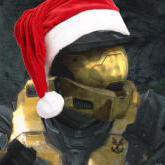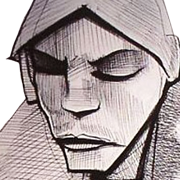Content:
Slate
Blackcurrant
Watermelon
Strawberry
Orange
Banana
Apple
Emerald
Chocolate
Marble
Background:
Slate
Blackcurrant
Watermelon
Strawberry
Orange
Banana
Apple
Emerald
Chocolate
Marble
Pattern:
Blank
Waves
Notes
Sharp
Wood
Rockface
Leather
Honey
Vertical
Triangles
Welcome to Xbox Chaos: Modding Evolved
Register now to gain access to all of our features. Once registered and logged in, you will be able to contribute to this site by submitting your own content or replying to existing content. You'll be able to customize your profile, receive reputation points as a reward for submitting content, while also communicating with other members via your own private inbox, plus much more! This message will be removed once you have signed in.
-
Content count
666 -
Joined
-
Last visited
About Zone
- Birthday 04/07/1998
Profile Information
-
Gender
Male
-
Location
Philadelphia, PA
Recent Profile Visitors
13,507 profile views
-
Itz xEmu liked a post in a topic: Basic Tag Injection Tutorial
-
Faultiplayer liked a post in a topic: Animation Inheriting
-
weighta liked a post in a topic: How to spawn AI via squads?
-
tony33300000 started following Zone
-
TFK liked a post in a topic: Animation Inheriting
-
Akarias liked a post in a topic: Animation Inheriting
-
Zone liked a post in a topic: Official Videos/Screenshots Of Your Mods
-
blackdimund liked a post in a topic: Animation Inheriting
-
Gamecheat13 liked a post in a topic: Animation Inheriting
-
All credit goes to Lord Zedd for his research on this subject. I just made the tutorial. I also haven't went over this in a while, since leaving a few years ago so if there's something wrong please let me know and I will fix! [HALO 3] I’ll be having the grunt animation inherit MC’s animation’s. (parent) MC = inherited animation (child) Grunt = Local animation In the animation you want to have Inherit some other animation, expand the “Inheritance List” block. Now, you’ll see a tagref “Inherited Graph,” add the reference to the animation you want to Inherit (MC in my case). Open that animation. Navigate to the “Skeleton Nodes” block and note the count size and go back to the local animation and expand the “Node Map” with the same count. For example, the count size for MC, is 51 so I’ll be adding 51 chunks to the “Node Map” block. Go back to the animation you want to Inherit (MC in my case) and go through each “Skeleton Nodes” chunk and note the “Name” StringID for each chunk as well as the chunk. Now, go back to the local animation, (in my case the Grunt) and go through its “Skeleton Nodes” block and note each “Name” StringID for each chunk and the chunk number itself. Each chunk in the “Node Map” block corresponds to a chunk in the inherited animations “Skeleton Nodes” block. Go through the local animation’s “Skeleton Nodes” and note the indexes of the strings that show up in the inherited animations “Skeleton Nodes” block. So for instance, the first chunk (0) in the inherited animations “Skeleton Nodes” block is “pelvis,” and the first chunk (0) in the local animation’s “Skeleton Nodes” block is also “pelvis.” (remember, the chunks in the “Node Map” match up with the chunks of the inherited animation’s “Skeleton Nodes” block, so chunk 0 in “Node Map” corresponds with chunk 0 in the inherited animation’s “Skeleton Nodes” block) so for the first chunk of the “Node Map” block make the “Local Node” control the index of the corresponding “Skeleton Nodes” index. So for me index 0 of the “Node Map” block is 0 as that is local animation’s corresponding node value: If the StringID appears on a different index in the local animation’s “Skeleton Nodes” but appears on some other index in the inherited animation’s “Skeleton Nodes” block, then in the corresponding chunk in the “Node Map” (remember, the chunks in the “Node Map” match up with the chunks of the inherited animation’s “Skeleton Nodes” block, so chunk 0 in “Node Map” corresponds with chunk 0 in the inherited animation’s “Skeleton Nodes” block) give the “Local Node” control the index of where that StringID shows up in the local animation. For example, in the inherited animation’s “Skeleton Nodes” block chunk 2 is “r_thigh” but in local animation’s “Skeleton Nodes” block “r_thigh” appears on chunk 3. So for the “Node Map” block I gave the “Local Node” control 3 as that is local animation’s corresponding node value. If there is a chunk in the inherited animations “Skeleton Nodes” block that doesn’t appear in local animation’s “Skeleton Nodes” block, make it -1. Now, in the local animation expand the “Node Map Flags” block inside the “Inheritance List” block. The “Node Map Flags” reflect which nodes in the “Node Map” block are used, meaning a bit should be unchecked if you made the “Local Node” control -1. Each chunk corresponds to the first set of numbers in the series. Node 0, 32, 64, 96, 128, 160, 192, 224 Node 1, 33, 65, 97, 129, 161, 193, 225 Node 2, 34, 66, 98, 130, 162, 194, 226 Etc… The first chunk (0) of “Node Map Flags” corresponds to 0 – 31. Second chunk (1) of “Node Map Flags” corresponds to 32 – 63. Etc.… So add the proper number of chunks to “Node Map Flags” to encompass the total number of chunks in “Node Map,” since MC has 51 chunks you’ll need to add 2 chunks, 0 – 63. Duplicate the inherited animations [jmad] and steal its “Modes” block address and count and replace the “Modes” address and count in the local animation. Now go through every block and sub block in “Modes” and replace “Graph Index” with a reference to the “Inheritance List” index where you made all the edits, so for me it’s 0. You can sorta speed up the graph index process by: - hex replace a good pattern that includes the -1 This process is a bit different for halo reach. You use the “NEW Inheritance List” instead of the normal “.” From there you duplicate the Parent/animation you’re inheriting, rip out its animation block, plug it into the child (the animation you want to have inherited the child), and remove the inner block, set each blocks tagref to the original parent. Hex > line it up to a block a line > notepad++ then you can hold alt and select the tagref of everything and type it in once to fill it all To increment from 0 by 1: Edit>column editor What you are essentially doing is keeping the Spartan animation ordering and self-referencing to the original Spartan jmad, which is why you can then get away with notepad++ counting because everything is now going line up 1:1 the inner animation block holds like the raw index and stuff so that’s why you remove that the tagref says "get your raw info from this jmad and this index" If you animation breaks while you perform certain animations go to that specific animation in the parent animation go to the “Animations” block go to “Object-Space Parent Nodes” and either fix it or null it for that animation, or you can just null all of them for each animation to fix them all.
-
under the squads block in scnr there is a dataref to have them spawn in a specific vehicle you'll just need to put the index from the vehicle tagref block.
-
ProdigyZ liked a post in a topic: Map Conversion
-
Jeremy daniels started following Zone
-
ProdigyZ liked a post in a topic: Halo 3 Forge in Campaign
-
You said how to do things in halo 3, not reach, reach's engine is heavily edited and many thanks are different. How to do it in Halo Reach: You don't need mapexpand anymore as I said assembly has a built in feature to expand a reflexive's chunk count. Also You should read this:
-
By expand reflexive I mean add a new chunk to it. If you have an updated asm, you just click the plus sign and increment by one.
-
Are you poking these changes? Cause you can't poke injection and if you're poking the sandbox budget you need to reload scnr. Best to do all of this then transfer over to your modded console or XDK. As for expanding the forge palette you go to the .maps scenario search for Sandbox (vehicles, weapons, etc...) then expand the reflexive add a tagref set up name with StringIDs. Also here is injection: If none of this continues to works I suggest making sure you have the xbdm.xex plugin set up in dash launch if you're on a modded console, cause without that you can't real time edit. If issues still continue make sure you're using the most up-to-date Assembly.
-
You can't use rgloader on a dev kit or test kit. You'd need private rgloader files to be able to do so. There is a leaked .18 shadowboot that boots into rgloader, but that is only for dev kits. You're pretty much out of like when it comes to doing any memory editing with a test kit, only really good for playing builds of games. In addition, most of the private test to dev files aren't 100% complete and may throw a memory overflow error and research on 100% test to dev conversion on a phat console isn't going anywhere. If you have a slim without sidecar (which shows up as test) you can do the recint.ini edit to bypass the need for a sidecar or grab a xbdm.xex from a older recovery, cause on older recoveries on a slim without sidecar will show up as a dev. It wasn't until more recent recoveries where they made it so there is a check to see if the unit has a sidecar to be a dev. Forcing studios to spend 1500 for a sidecar on-top of the 1000 for the console just so it's a dev kit and not a test kit.
-
I just want to say to new-comers that this is a tutorial for editing an existing script on a .map not adding a completely new one. Adding one requires manually compiling the script which is a long process. Anyways, good tutorial there Akarias.
-
Nope, sadly. There is no tag injection for Halo 3 Beta.
-
Certain tags need to be fixed once you extract from one game and inject into the other. This is because of the engine differences between the halo 3 engine and halo 3 odst engine. All depends on the tag and the tag class. Some stuff injects flawless like bitmaps and certain modes. But, other things like bipds need to be completely fixed (use the original tag from the original map to fix the injected tag etc...). It's a time-consuming process.
-
It's private for whatever reason (I don't even know so don't ask me). It's just game save modding apparently.
-
HaydenODST started following Zone
-
Lmao what did you put this in the tutorial and guides section? What map were you dong this on? And what seat animation were you using? And I assume you are following this tutorial: right?
-
it's because the spartan animation was never animated to use that specific seat animation for the phantom, basically. It has no reference to it, no information. huh? You shouldn't have to touch anything with the hlmt, it should just work. As in it explodes and you die.
-
What do you mean? The phantoms jmad gets extracted when you extract the whole vehi tag. Any tagref that the tag you extracted has will come with it.
-
Are you using a different seat animation? If not, change it to ghost_d or another seat animation stringID of another player-drive-able vehicle