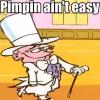Content:
Slate
Blackcurrant
Watermelon
Strawberry
Orange
Banana
Apple
Emerald
Chocolate
Marble
Background:
Slate
Blackcurrant
Watermelon
Strawberry
Orange
Banana
Apple
Emerald
Chocolate
Marble
Pattern:
Blank
Waves
Notes
Sharp
Wood
Rockface
Leather
Honey
Vertical
Triangles
Welcome to Xbox Chaos: Modding Evolved
Register now to gain access to all of our features. Once registered and logged in, you will be able to contribute to this site by submitting your own content or replying to existing content. You'll be able to customize your profile, receive reputation points as a reward for submitting content, while also communicating with other members via your own private inbox, plus much more! This message will be removed once you have signed in.
-
Content count
671 -
Joined
-
Last visited
About bfixer117
-
Rank
American BMXer
- Birthday 06/24/1995
Profile Information
-
Gender
Male
-
Location
Michigan
-
Interests
BMX, lifting weights, and modding
Contact Methods
-
Skype
bfixer117
Recent Profile Visitors
7,421 profile views
-
Bobofeet liked a comment on a file: Drive_Dinghy_V0.7.5.1
-
brushtool liked a post in a topic: Official Videos/Screenshots Of Your Mods
-
king09 liked a post in a topic: Halo 3 Star Wars Mod (W.i.p.)
-
Wally12 liked a post in a topic: Real Floating Boat Mod V0.7.5.1 (Video Included)
-
Rockinrooster started following bfixer117
-
L337H4X0RZZ liked a post in a topic: Halo 3 - How To Weld Any Item In First Person
-
Wally12 liked a post in a topic: Official Videos/Screenshots Of Your Mods
-
Wally12 liked a post in a topic: Official Videos/Screenshots Of Your Mods
-
Wally12 liked a post in a topic: Official Videos/Screenshots Of Your Mods
-
Wally12 liked a post in a topic: Official Videos/Screenshots Of Your Mods
-
Wally12 liked a post in a topic: Official Videos/Screenshots Of Your Mods
-
is that running an animation from the campaign? with a effe added for the proj? just taking a guess here. great mod.
-
We should all do another game night since its been a whileeeeee... if your interested post a date we can find a date that everyone is free and hopefully have a good old fashioned game night like the good old days
-
Its all good should of messaged you before posting but kinda wanted to get some talk going on the site again but wasn't tryin to hoe you out at all man. but I do thank you for pointing in the right direction I don't know what help I could be on the scripts currently haven't really touch them in a while. But yea like I said wanted to get some talk on the site going again. what you been up to much lately man? but on the topic of tutorials if you don't feel like writing one just pm me about what its about and I'll write it for you and all so the info at least out there if you know what I mean.
-
so about a year ago I posted this and I would have to say that after a year I still feel this way about this particular topic if you don't that is your own opinion but here a thing to think about the program that you have been using to mod halo and have so much fun over the years is "Open Source" and I don't think we would have gotten this far if it was a closed build program. First instance of this: so found this years ago when I first watched gamecheats AI playground 1.1 and was like I though there was no scripting but if you go Here and watch at 6:20 you will see this String ID Value controls1 - AI Playground 1.1. Created by Gamecheat13 which is run by this line of code: (script continuous void tools_controls (sleep_until (> (device_get_position "info_switch") 0)) (object_destroy "info_switch") (cinematic_set_chud_objective "controls1") (sleep 100) (cinematic_set_chud_objective "controls2") (sleep 100) (cinematic_set_chud_objective "controls3") (sleep 100) (cinematic_set_chud_objective "controls4") (sleep 100) (cinematic_set_chud_objective "controls5") (sleep 100) (cinematic_set_chud_objective "controls6") (sleep 100) (cinematic_set_chud_objective "controls7") (sleep 100) (cinematic_set_chud_objective "controls8") (sleep 100) (object_create_anew "info_switch") ) but if you read control2's lines of code they read as follows that says to spam "Spam <_back_button/> and SWITCH GRENADES to toggle gravity." in the added strings the gravity code is this: //Lets Break this code down. (script continuous void tools_gravity //Rate here is where the code waits for the grenade switch and the back button are pressed to toggle the gravity in this case to toggle it back off (sleep_until (and (player_action_test_rotate_grenades) (player_action_test_back))) //This is the set gravity to 0.01 (physics_set_gravity 0.01) (player_action_test_reset) //This displays the text : "Gravity Disabled" by this String ID of tools_gravity_off (cinematic_set_title "tools_gravity_off") (sleep 60) //Rate here is where the code waits for the grenade switch and the back button are pressed to toggle the gravity in this case to toggle it back on (sleep_until (and (player_action_test_rotate_grenades) (player_action_test_back))) (cinematic_set_title "tools_gravity_on") //This is the set gravity to 1 (physics_set_gravity 1) (player_action_test_reset) (sleep 60) ) Original Code: (script continuous void tools_gravity (sleep_until (and (player_action_test_rotate_grenades) (player_action_test_back))) (physics_set_gravity 0.01) (player_action_test_reset) (cinematic_set_title "tools_gravity_off") (sleep 60) (sleep_until (and (player_action_test_rotate_grenades) (player_action_test_back))) (cinematic_set_title "tools_gravity_on") (physics_set_gravity 1) (player_action_test_reset) (sleep 60) ) But I though scripting compiling wasn't possible in halo 3? Well want to look at more code? look at A.I. Playground yourself in the Scripts. along with the added String ID's Heres another example remember this: and then look at the comment "I was waiting for someone to make a tutorial for this." -Gamecheat13 but why didn't make a tutorial how it sounded to me was "yea I figured this out. But i was waiting to see how long it takes someone to figure this out" (The day I found it I made a tutorial cause I knew this would help out with mudded weapons and other thing majorly) you when you posted this a while before this: I see both a crowbar and guilty spark in the hand which if this was posted on February 5th, 2013 and the tutorial was posted January 4th, 2015 it just so happened that something of this usefulness was forgotten about for 2 years. This is just to show of 2 instances of the information hiding. This is not meant to bash Gamecheat13 this is meant to show of the information hiding more of the scripts than the second. Man Gamecheat13 I respect you but I feel like we have different views on things of this sort. Edit: This was made to get everyone talking again in no way was it intended to bash anyone
-
if you look at the thumbnail it looks like the cannon is attached to the grenade launcher and looks like a long barrel sniper/rifle of some kind thats just what i saw though. lol
-
yea its for longshore.map if you want I tried setting it up so that you could export the vehicle and import it into a new map easy if you look throught the tag you should see a new vehicle if if you need help with that ill just upload PM you the exported tag. Also if you need anymore help feel free to ask and i will try to reply as soon as possible.
-
bfixer117 started following Real Floating Boat Mod V0.7.5.1 (Video Included)
-
Oh ya and it has blfs and map infos included for ya game cheat. lol
-
bfixer117 started following Drive_Dinghy_V0.7.5.1
-
View File Real Floating Boat Mod V0.7.5.1 This was a mod that I mad back in august of 2015 got busy and forgot about the mod friend reminded me of it the other day and here I am uploading this mod Note: The mod is not fully done there are instructions in the patch file that explain fixing or changing one thing to do with the turret. Another thing to note is I do not know if it is fully working to extract and inject in another map. I have renamed the tags to be suitable. just look/search for dinghy inside of assembly tag editor if you wish to edit the mod. Video: Submitter bfixer117 Submitted 01/24/2016 Category .MAP Mods
-
Version 0.7.5.1
65 downloads
This was a mod that I mad back in august of 2015 got busy and forgot about the mod friend reminded me of it the other day and here I am uploading this mod Note: The mod is not fully done there are instructions in the patch file that explain fixing or changing one thing to do with the turret. Another thing to note is I do not know if it is fully working to extract and inject in another map. I have renamed the tags to be suitable. just look/search for dinghy inside of assembly tag editor if you wish to edit the mod. -
Edit: Added a new post.
-
bfixer117 started following The Idea Of Open Information Is Dead. Sadly
-
Here is a mod that I made two years back ported it over to the xbox and yes I know this is call of duty. cant wait to upload my new halo mod that I'm working on though.
-
Star Wars Battlefront came out today for everyone that didnt pay for EA Access. I was wondering what everyone's thoughts of the game where so far. here some of my personal pros and cons of the game. Pros: -Feels like a Star Wars game that I could play for a while and have a lot of fun with friends. -like how there's a bunch to unlock since you can upgrade all of you cards for 7,000 credits which give you something to keep playing for trying to buy all the cards and upgrading all of them would take a while. some would argue that they don't like an upgrade system but is kind of like if they didn't have and unlock system then everyone would complain there isn't one and now that there is and unlock system everyone complains they have one so you cant really win with this one. -love how when you are playing a game mode such as walker assault or supremacy and you realize that all of the blaster shot flying around the map are all players. Cons: -Doesn't have that really big innovative feel that the first two Battlefront games but that doesn't mean its a bad game it's still a great game. -No Campaign but not necessarily a big deal cause most people play it once and never play it again and just play multiplayer but for a franchise like star wars would have been cool having one. -Wish there were more maps for large warfare there may be like 12 maps but there are only 4 map that you can play with 40 players on I personally love large scale warfare in a game some don't. These are just a couple of things I have come up with personally so far. What are some things that you guys like or dislike so far.
-
Great! Glad to see you got it working. If you have any questions about anything else feel free to make a post about it.
-
That's why you make the seat a driver to move it and you also uncheck boarding seat on the hunters default seat then you check gunner to shoot the weapon also I'll add the weapons chuck to the tutorial thanks for reminding me I skipped it.
-
Requirements: -Jtag/RGH/Dev-kit -Computer -Assembly (make sure its set to Wumbo) Part 1: Preparation Step 1: Open Assembly and goto Tools>Settings>Map Editor under Game Specific Resource Cache change selected game to Halo 3 Step 2: Find the directory that has you clean maps or has a clean campaign.map and shared.map EX:E:\Halo\Halo3\Maps\ I'm not 100% positive if you have to have the \ on the end to tell it its a directory or not. Step 3: Now open the map that you want to use to get your bipd I'm going to use 100_citadel.map I'm going to be using the hunter for this entire tutorial just apply it the same way for other bipds Step 4: Goto Tags>bipd then select objects\characters\hunter\hunter now right click and select Extract... (With Raw) Save and name the tag Where you want I'm going to use a made up directory such as saving it in E:\Halo\Halo3\Tags\ Part 2: Injection and Adding Step 1: Open up the map that you want to inject the bipd into. I'm going to be using shrine.map for my map. Step 2: Goto tags then next to Save Tag Names click Import... then select the tag you saved in Part 1 Step 4 Step 3: Now we are going to add a custom marker so that we are replacing or using a current one so that also it can familiarize you guys with adding custom string and using them I'm going to be using then English strings so goto Strings>English and then click on the drop down box next to String List. I'm going to be adding my string to ui\global_strings\global_strings now click Add New at the bottom I'm going to name my string Custom0015 Optional: if you want it to say hold <_button_action_reload> to Drive bipd or what ever you want then open the string list ui\hud\hud_messages and add a custom string here also. adding it here make it easy to keep things clean. Step 4: Now goto tags>bipd>objects\characters\hunter\hunter (or your custom bipd) Step 5: Scroll down to Seats next to count click the + in between the count and the I now next to New Entry count: change to 1 or you can use Quick Add... Hunter will already have a seat the seat should look like this make sure you uncheck boarding seat also Invisible is optional all id does is when your fully in the vehicle it makes you invisible Step 6: Now scroll down and expand the Camera Track Part 3: Fixing Things Up Step 1: Now that we have the seats added change the Seat animation under Seats to something like warthog_d Step 2: Change the seats marker to Custom0015 and change Enter Marker Name to Custom0015 I you want to know what these are a bit more -Seats animation is the animation that plays when you enter a vehicle EX: change the warthog to a different vehicles seat animation and you will see a different animation -Seat marker is where your character sits when the character is in the vehicle -Seat entry marker is where you enter the vehicle EX: when it says Hold RB to Drive Warthog Optional Continued: If you added the custom enter string. then scroll down to Enter Seat String and enter the custom sting you added to in ui\hud\hud_messages if you chose to add it into that String List Note: You may have already did this in Part 2 Step 5 if you followed the picture. Step 3: Now open the Hunter (or your bipds) mode tag and scroll down to marker groups click the + next to the count and add 1 this should pop up. Step 4: Go down to the new added count in my case I'm going to be going to 18-18 (19) since that is our newly added count. Step 5: Now we are going to add a count of 1 to the markers make sure you have the newest marker group you added selected markers should be grayed out and the count box should have no number in it currently now click the + next to the i and make the new count 1 or you can do Quick Add... Step 6: Now have the new marker group selected and change the Name to Custom0015 (or your custom String you added in Part 2 Step 3) Now when you spawn your bipd you should now be able to walk up to the bipd hold the action button and enter the bipd if there are any errors or anything I left out please let me know I may have left something out by accident not even thinking about it. but i am pretty sure everything is here. As always thanks to the whole Assembly team for Assembly.