Content:
Slate
Blackcurrant
Watermelon
Strawberry
Orange
Banana
Apple
Emerald
Chocolate
Marble
Background:
Slate
Blackcurrant
Watermelon
Strawberry
Orange
Banana
Apple
Emerald
Chocolate
Marble
Pattern:
Blank
Waves
Notes
Sharp
Wood
Rockface
Leather
Honey
Vertical
Triangles
Welcome to Xbox Chaos: Modding Evolved
Register now to gain access to all of our features. Once registered and logged in, you will be able to contribute to this site by submitting your own content or replying to existing content. You'll be able to customize your profile, receive reputation points as a reward for submitting content, while also communicating with other members via your own private inbox, plus much more! This message will be removed once you have signed in.
Search the Community: Showing results for tags 'Halo 3'.
Found 55 results
-
Cserleo here! Today I am showcasing / releasing a .map I finished a while ago for MCC. What it pretty much is, it's a Cutscene BSP (from 130_epilogue.map) ported over into an Multiplayer Map, everything functions normally. It's extremely good for a 1v1 map, it plays like a smaller & flatter Heretic map. Download includes pre-made Map-Variants for game-types too! Download Showcase + Tut Enjoy, here's my discord for questions Cserleo#0183
-
I was poking in things just fine yesterday then today, I all the sudden get this. I re downloaded assembly but nothing helped. I get this: System.InvalidOperationException: Game version 1.1716.0.0 does not have poking information defined in the Formats folder. at Blamite.RTE.MCCRTEProvider.RetrieveInformation(Process gameProcess) at Blamite.RTE.ThirdGen.ThirdGenMCCRTEProvider.GetMetaStream(ICacheFile cacheFile) at Assembly.Metro.Controls.PageTemplates.Games.Components.MetaEditor.UpdateMeta(SaveType type, Boolean onlyUpdateChanged, Boolean showActionDialog) at System.Windows.EventRoute.InvokeHandlersImpl(Object source, RoutedEventArgs args, Boolean reRaised) at System.Windows.UIElement.RaiseEventImpl(DependencyObject sender, RoutedEventArgs args) at Xceed.Wpf.Toolkit.DropDownButton.OnClick() at System.Windows.EventRoute.InvokeHandlersImpl(Object source, RoutedEventArgs args, Boolean reRaised) at System.Windows.UIElement.RaiseEventImpl(DependencyObject sender, RoutedEventArgs args) at System.Windows.Controls.Primitives.ButtonBase.OnClick() at System.Windows.Controls.Button.OnClick() at System.Windows.Controls.Primitives.ButtonBase.OnMouseLeftButtonUp(MouseButtonEventArgs e) at System.Windows.RoutedEventArgs.InvokeHandler(Delegate handler, Object target) at System.Windows.RoutedEventHandlerInfo.InvokeHandler(Object target, RoutedEventArgs routedEventArgs) at System.Windows.EventRoute.InvokeHandlersImpl(Object source, RoutedEventArgs args, Boolean reRaised) at System.Windows.UIElement.ReRaiseEventAs(DependencyObject sender, RoutedEventArgs args, RoutedEvent newEvent) at System.Windows.UIElement.OnMouseUpThunk(Object sender, MouseButtonEventArgs e) at System.Windows.RoutedEventArgs.InvokeHandler(Delegate handler, Object target) at System.Windows.RoutedEventHandlerInfo.InvokeHandler(Object target, RoutedEventArgs routedEventArgs) at System.Windows.EventRoute.InvokeHandlersImpl(Object source, RoutedEventArgs args, Boolean reRaised) at System.Windows.UIElement.RaiseEventImpl(DependencyObject sender, RoutedEventArgs args) at System.Windows.UIElement.RaiseTrustedEvent(RoutedEventArgs args) at System.Windows.Input.InputManager.ProcessStagingArea() at System.Windows.Input.InputManager.ProcessInput(InputEventArgs input) at System.Windows.Input.InputProviderSite.ReportInput(InputReport inputReport) at System.Windows.Interop.HwndMouseInputProvider.ReportInput(IntPtr hwnd, InputMode mode, Int32 timestamp, RawMouseActions actions, Int32 x, Int32 y, Int32 wheel) at System.Windows.Interop.HwndMouseInputProvider.FilterMessage(IntPtr hwnd, WindowMessage msg, IntPtr wParam, IntPtr lParam, Boolean& handled) at System.Windows.Interop.HwndSource.InputFilterMessage(IntPtr hwnd, Int32 msg, IntPtr wParam, IntPtr lParam, Boolean& handled) at MS.Win32.HwndWrapper.WndProc(IntPtr hwnd, Int32 msg, IntPtr wParam, IntPtr lParam, Boolean& handled) at MS.Win32.HwndSubclass.DispatcherCallbackOperation(Object o) at System.Windows.Threading.ExceptionWrapper.InternalRealCall(Delegate callback, Object args, Int32 numArgs) at System.Windows.Threading.ExceptionWrapper.TryCatchWhen(Object source, Delegate callback, Object args, Int32 numArgs, Delegate catchHandler)
-
Halo 3 Mainmenu Editor.rar - 1.3 MB https://mega.co.nz/#!K0YyWDrZ!A3qv4uj_H_v7piBuymtjCUDw8nhw7AKQPd4NLLD8cVI
-
-
How do you get ai playground
-
can someone give a link to alteration debug version?
-
I'm trying to null/bypass cutscenes in Halo 3 via Assembly but I haven't had any luck thus far, I haven't found any tutorials either. It's very specific but it would be of great assistance if anyone could teach me how. And by this, I mean not having it load at all.
-
Version 1.0.0
153 downloads
Halo 3's Mythic Disk removed the Campaign lobby from the main menu as it was a multiplayer only release of Halo 3 which came bundled with ODST. This Main Menu modification will add back the campaign lobby for those who want it, though please make sure you have the ESSENTIAL files from Halo 3 in order for this to work. Requirements: Halo 3 Mythic Multiplayer Version Modified default.xex Instructions for use: 1: Obtain a clean mainmenu.map from Halo 3 Mythic 2: Patch the clean mainmenu.map with the provided patch 3: Add your now patched mainmenu.map to the maps folder in your Halo 3 Mythic 4: Make sure you have all the files listed below in their proper directories 5: Start your game and enjoy! ESSENTIAL FILES FOR THIS TO WORK: Make sure you have the following files in your "info" directory: [Optional, but you probably want it] Make sure "credits_60.bik" is in your "bink" folder Author's Last Words: Please note that this isn't the final version. I plan on updating this soon with updated main menu text and HOPEFULLY campaign scoring and skulls working. I will also release a version with the blue filter effect for those who like it ol' skool. Thank you for taking the time to read this and I hope you enjoy. - L337H4X0RZZ -
Just whipped this up in about an hour and wanted some feedback on weather or not I should release it and keep working on it or just keep it to myself. Obviously I can add a lot more, but this is what I have so far. Picture of program: http://prntscr.com/j70jwc Proof options work: http://prntscr.com/j70ouo
-
Notepad++ Halo 3 Script View File Import this language to get a nicer definition, based on an older user defined language for Halo CE. If you find any issues please post them in the comments. Submitter Akarias Submitted 04/17/2018 Category Halo 3
-
-
View File Halo 3 90 FOV Campaign Patches If you don't know what Field of View is don't download this. These patches change the Camera Field of View to 90 instead of the original 70 for all playable characters on all playable levels of the game. Note that this may cause clipping issues with some weapons as the animations were designed for a 70 degree FOV, not 90. This is a simple mod that anyone could have done and released but I haven’t seen it done as of yet, so I decided that I would do it. Hopefully this will make the campaign experience somewhat more enjoyable for those who still play. Instructions on installation: Download the patch for your selected level. Open the patch with assembly and select the .map that corresponds with your selected patch. Apply the patch and enjoy! [Edit] Because XboxChaos keeps messing up my screenshots, click here, here and here for non potato quality versions of the same screenshots. Submitter L337H4X0RZZ Submitted 07/13/2017 Category .MAP Mods
-
Version 1.0.0
408 downloads
If you don't know what Field of View is don't download this. These patches change the Camera Field of View to 90 instead of the original 70 for all playable characters on all playable levels of the game. Note that this may cause clipping issues with some weapons as the animations were designed for a 70 degree FOV, not 90. This is a simple mod that anyone could have done and released but I haven’t seen it done as of yet, so I decided that I would do it. Hopefully this will make the campaign experience somewhat more enjoyable for those who still play. Instructions on installation: Download the patch for your selected level. Open the patch with assembly and select the .map that corresponds with your selected patch. Apply the patch and enjoy! [Edit] Because XboxChaos keeps messing up my screenshots, click here, here and here for non potato quality versions of the same screenshots. -
View File Campaign in Halo 3 Mythic - Mainmenu.map mod Halo 3's Mythic Disk, included in the retail version of ODST, removed the campaign lobby from the mainmenu but kept the maps for theater use. This mod fixes that. Apply the patch to your original mainmenu.map with Assembly and enjoy! Submitter L337H4X0RZZ Submitted 06/21/2017 Category .MAP Mods
-
Version 0.7.5.1
65 downloads
This was a mod that I mad back in august of 2015 got busy and forgot about the mod friend reminded me of it the other day and here I am uploading this mod Note: The mod is not fully done there are instructions in the patch file that explain fixing or changing one thing to do with the turret. Another thing to note is I do not know if it is fully working to extract and inject in another map. I have renamed the tags to be suitable. just look/search for dinghy inside of assembly tag editor if you wish to edit the mod. -
So when I going to get the mods
-
Hey guys. I'm not looking into modding the game, but wanting to look into trigger volumes and see which ones overlap into another BSP. I was wonder how I would see this exactly? I have the programs Assembly and Adjuctant. And I would also like to see where 2 BSP's have shared space, like for example the end of the ark or the roofs on the Strom. Thanks. AND cold it be possible, without modding, to move the scarab to a different BSP if we hit the loadzone while inside the scarabs turret.
-
Can somebody please upload a tut on how to install ODST in costume games for Halo 3 using Assembly. Thanks!
-
View File Real Floating Boat Mod V0.7.5.1 This was a mod that I mad back in august of 2015 got busy and forgot about the mod friend reminded me of it the other day and here I am uploading this mod Note: The mod is not fully done there are instructions in the patch file that explain fixing or changing one thing to do with the turret. Another thing to note is I do not know if it is fully working to extract and inject in another map. I have renamed the tags to be suitable. just look/search for dinghy inside of assembly tag editor if you wish to edit the mod. Video: Submitter bfixer117 Submitted 01/24/2016 Category .MAP Mods
-
Well, seem the latest patch has actually made some improvement. Been playing for a couple days now, and I've had little to no problems searching for/finding players in MM. Only once has it failed to load a map (in a custom lobby). Anyone else here feel like giving it another chance?
-
Since halo online got updated and added the new maps, I wanted to start modding but when I tried to add one of the new maps it gives me this error How do I go about adding support? Thank you, and sorry if this is not the correct forum for it.
-
File Name: Colored Hogs File Submitter: DeadCanadian File Submitted: 09 Sep 2015 File Category: .MAP Mods Valhalla with extra warthog color patterns added. Click here to download this file
- 1 reply
-
- halo 3
- bitmap injection
-
(and 2 more)
Tagged with:
-
-
- halo 3
- bitmap injection
-
(and 2 more)
Tagged with: